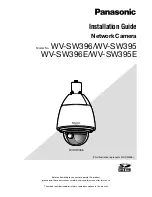H6D
www.hasselblad.com
USER GUIDE
Introduction
9
1.1 SYSTEM REQUIREMENTS
Storage and editing of images requires a certain minimum
standard regarding computer capabilities. Large images require
a reasonably high-performance computer with sufficient memory,
advanced graphics capabilities and a recent operating system.
It is recommended that the computer has a USB 3 connector,
which will allow you to load images more quickly from the
camera.
A USB CFast card and SD card reader can also be used for
image transfer from the CFast and SD cards.
Summary of Contents for H6D
Page 1: ...Version 160421 v1 1 User Guide ...
Page 8: ...1 INTRODUCTION ...
Page 13: ...H6D www hasselblad com USER GUIDE Introduction 13 ...
Page 14: ...2 SAFETY ...
Page 17: ...3 OVERVIEW ...
Page 54: ...4 TO PREPARE ...
Page 66: ...5 TO USE ...
Page 83: ...H6D www hasselblad com USER GUIDE To Use 83 AUTOMATIC EXPOSURE P AND PV MODE ...
Page 171: ...6 ACCESSORIES ...
Page 186: ...7 TROUBLESHOOTING ...