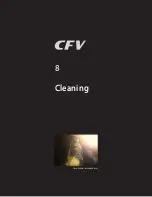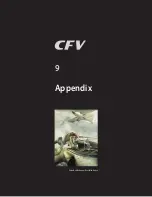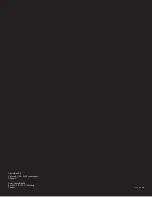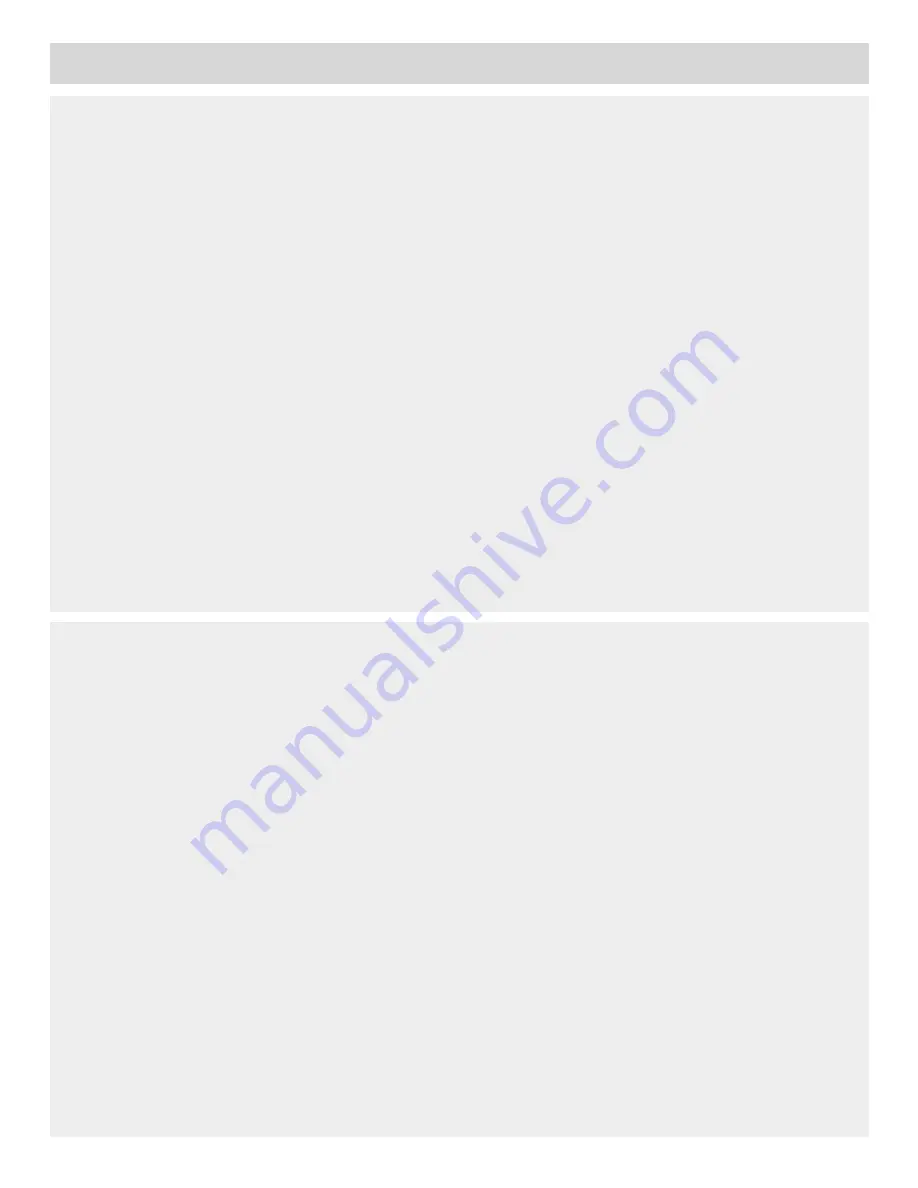
90
503
Accessory rail
11
Aperture 13
Attaching the lens
13
Attaching the magazine
19
Built-in magnifier
10
Changing the focusing hood or viewfinder
17
Changing the focusing screen
17
Changing the magnifier
17
Depth of field preview
17
Double exposure with film
21
Exposure values
14
Film loading
20
Film plane position
21
Film tab holder
21
Flash adaptor SCA 390
22
Flash/strobe synchronization
15
Flash/strobe with film
22
Focusing and depth of field
14
Focusing hood
10
Focusing screen
10
Front protective cover
10
Infrared
21, 23
Interlocked shutter speed /aperture
14
Magazine status indicator
20
Parts & components
7
Pre-release and cable release
15
Rear cover MultiControl
25
Removing the lens
14
Shutter speed
13
Strap attachment and removal
11
Technical specifications
27
Troubleshooting 27
Viewfinder indicator
22
Warning mark
14
Winding crank
11
Quick Index
CFV
Attaching and removing back
36
Batches 72
Battery 34
Battery warning
36
Battery-saver mode
53
Browsing 56
Browsing by IAA (approval status)
58
Capture destination
43
Capture sequence
79
Cleaning
88
Compact flash memory cards
45
Connecting to a computer
46
Copy to I-Bank (16/39 Mpix only)
86
Creating a new batch
72
Current batch
56
Custom Options
85
Default approval status
62
Deleting by Approval status
66
Deleting several images from a batch
67
Deleting several images from a CF card
68
Deleting single images
65
File storage
43
Formatting CF cards and other media
45
Full-details mode
53
Full-screen mode
54
Histogram mode
53
Image format (39/50 Mpix only)
85
ImageBank-II
44
Instant Approval Architecture
60
ISO
48
Media (16/39 Mpix only)
49
Menu language
47
Navigating batches
73
Organizing your work with batches
56
Overexposure 53
Overexposure indicator
54
Parts, components & control panel buttons
32
Preview Modes
52
Setting camera model and options
80
Shooting with Phocus running
46
Studio flash/strobe units when tethered
37
Technical specifications
90
Tethered to a computer
46
Thumbnail views
58
Tilt sensor (39/50 Mpix only)
86
Underexposure 53
White balance / Grey Balance
48
Zooming in for more detail
57
Summary of Contents for CFV
Page 1: ...User Manual 503CW 503CWD CFV CFVII CFV 39 CFV 50 Version 10 ...
Page 2: ...2 Welcome to Hasselblad 503CW 503CWD CFV ...
Page 6: ...6 1 General Information Photo JoaoCarlos HasselbladMasters ...
Page 28: ...28 1 Overview Photo ClaudioNapolitan HasselbladMasters ...
Page 42: ...42 2 Getting Started Photo MarkHolthusen HasselbladMasters ...
Page 51: ...51 3 Previews Photo MarkZibert HasselbladMasters ...
Page 55: ...55 4 Batches Browsing Photo BangPeng HasselbladMasters ...
Page 61: ...61 5 IAA Instant Approval Architecture Photo LyleOwerko HasselbladMasters ...
Page 66: ...66 6 Delete Format Copy Photo JoaoCarlos HasselbladMasters ...
Page 72: ...72 7 Settings Photo NinaBerman HasselbladMasters ...
Page 73: ...73 Navigating the USER INTERFACE settings ...
Page 85: ...85 8 Cleaning Photo DirkRees HasselbladMasters ...
Page 87: ...87 9 Appendix Photo MarkHolthusen HasselbladMasters ...