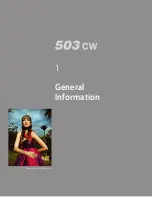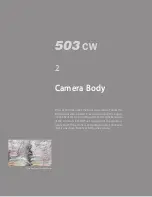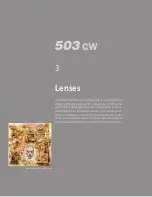10
Opening the focusing hood
3
Lift the lid by firmly gripping the tab on its rear edge, and swinging it up to a vertical posi-
tion. The hood unfolds automatically and locks in the open position.
Rear cover MultiControl
2
Always fit the rear cover MultiControl when no back is attached to protect the auxiliary
shutter. Attach the cover as you would a back, see below.
To remove, depress the top part, tilt the cover backwards, and lift it off. See later sections
on the other uses of the Rear cover MultiControl.
Front protective cover
1
Always fit the front protective cover when no lens is attached to protect the mirror and
interior.
Attach the cover as you would a lens, see below. To remove, turn the cover (bayonet fitting)
in the direction of the arrow and lift it out.
3
2
1
Closing the focusing hood
5
Fold away the magnifier by pressing it back down towards the lid until it locks into place.
‘Pinch’ in the side plates at the hinge points and then push the lid lightly backwards. The
hood then automatically folds back down.
Focusing screen and viewfinder image
The 503CW/503CWD is fitted with an Acute-Matte D focusing screen for unrivalled bright-
ness and sharpness. The markings on the screen indicate the format of the sensor in the
case of the 503CWD for correct composition with digital capture. The screen can easily
be exchanged for others specially designed for various applications (see “Changing the
focusing screen”).
Built-in magnifier
4
The magnifier flips up into the viewing position when the oval button inside the lid is
moved to the right, as in the illustration. To fold the magnifier down simply press it back
down towards the lid until it locks into place. It can easily be exchanged to suit individual
eyesight (see “Changing the magnifier”).
5
4
N o t e
The front protective cover can only
be removed when the camera is fully
wound.
Summary of Contents for CFV
Page 1: ...User Manual 503CW 503CWD CFV CFVII CFV 39 CFV 50 Version 10 ...
Page 2: ...2 Welcome to Hasselblad 503CW 503CWD CFV ...
Page 6: ...6 1 General Information Photo JoaoCarlos HasselbladMasters ...
Page 28: ...28 1 Overview Photo ClaudioNapolitan HasselbladMasters ...
Page 42: ...42 2 Getting Started Photo MarkHolthusen HasselbladMasters ...
Page 51: ...51 3 Previews Photo MarkZibert HasselbladMasters ...
Page 55: ...55 4 Batches Browsing Photo BangPeng HasselbladMasters ...
Page 61: ...61 5 IAA Instant Approval Architecture Photo LyleOwerko HasselbladMasters ...
Page 66: ...66 6 Delete Format Copy Photo JoaoCarlos HasselbladMasters ...
Page 72: ...72 7 Settings Photo NinaBerman HasselbladMasters ...
Page 73: ...73 Navigating the USER INTERFACE settings ...
Page 85: ...85 8 Cleaning Photo DirkRees HasselbladMasters ...
Page 87: ...87 9 Appendix Photo MarkHolthusen HasselbladMasters ...