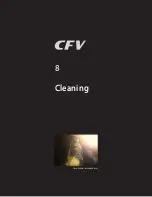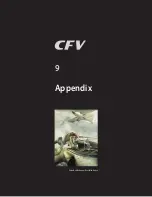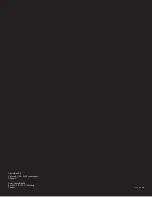81
19. Note that the
MENU/EXIT
button now displays
STOP.
The
sequence can be stopped at any time by pressing this button
and the standard menu display returns
.
17. The unit is now ready for sequence start. Note that the
MENU/EXIT
button now diplays
START
instead:
18. Press
START
to set the sequence running
.
15. Press either
or
to make a
COUNT
setting.
This setting controls the number of exposures in the
sequence.
16. Press
OK
to confirm all the settings
.
13. Press either
or
to make a
DELAY
setting.
This setting controls the amount of time between each
exposure in the sequence.
14. Press
to select
COUNT.
11. Press either the
or
button to make an
INITIAL DELAY
setting.
This setting controls the amount of time that elapses
before the first exposure in the sequence.
12. Press
to select
DELAY.
11
12
13
14
15
16
17
18
19
Summary of Contents for CFV
Page 1: ...User Manual 503CW 503CWD CFV CFVII CFV 39 CFV 50 Version 10 ...
Page 2: ...2 Welcome to Hasselblad 503CW 503CWD CFV ...
Page 6: ...6 1 General Information Photo JoaoCarlos HasselbladMasters ...
Page 28: ...28 1 Overview Photo ClaudioNapolitan HasselbladMasters ...
Page 42: ...42 2 Getting Started Photo MarkHolthusen HasselbladMasters ...
Page 51: ...51 3 Previews Photo MarkZibert HasselbladMasters ...
Page 55: ...55 4 Batches Browsing Photo BangPeng HasselbladMasters ...
Page 61: ...61 5 IAA Instant Approval Architecture Photo LyleOwerko HasselbladMasters ...
Page 66: ...66 6 Delete Format Copy Photo JoaoCarlos HasselbladMasters ...
Page 72: ...72 7 Settings Photo NinaBerman HasselbladMasters ...
Page 73: ...73 Navigating the USER INTERFACE settings ...
Page 85: ...85 8 Cleaning Photo DirkRees HasselbladMasters ...
Page 87: ...87 9 Appendix Photo MarkHolthusen HasselbladMasters ...