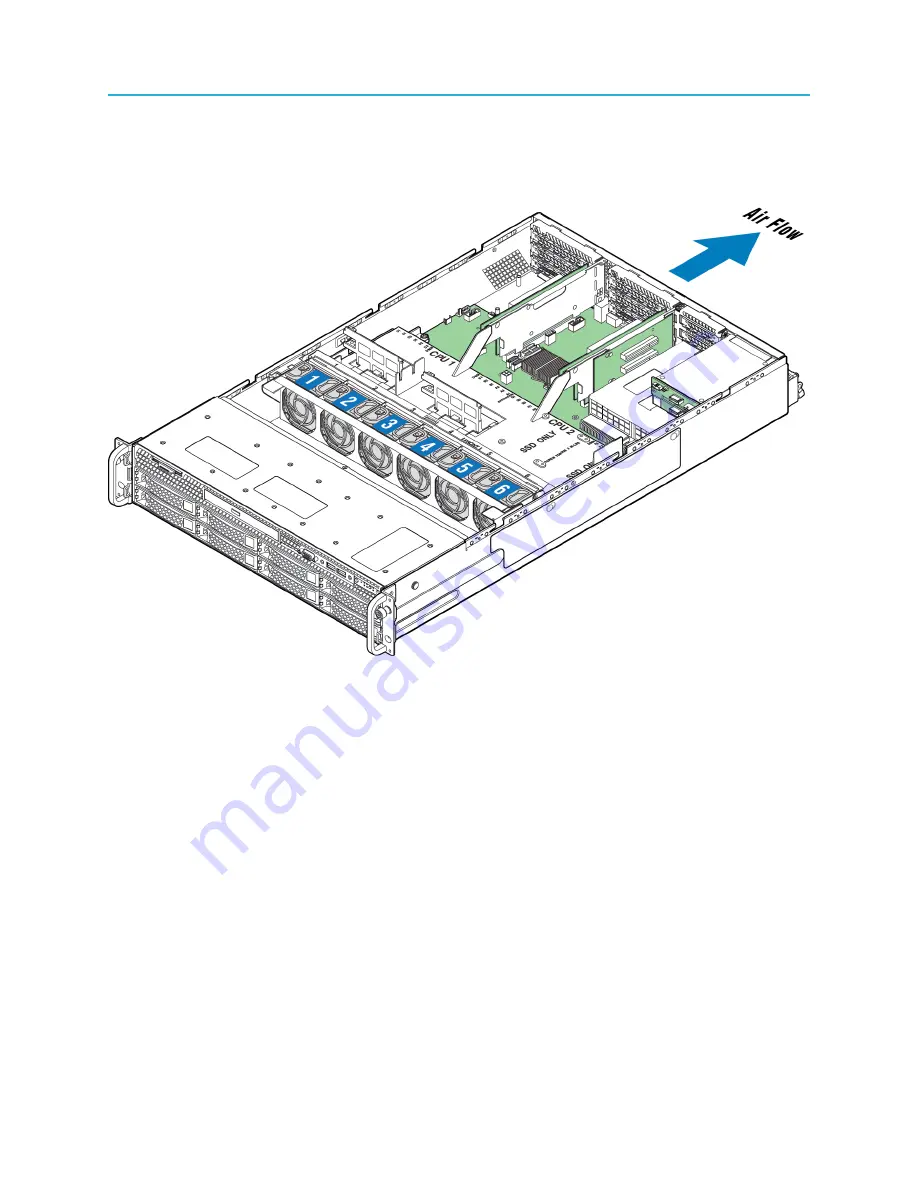
Chapter 2: MediaDirector 2252B/2251B component replacement
Fan slot numbers
Fans are numbered from left to right when looking at the front panel. Be sure to correctly identify the failed
fan before removing it from the chassis.
Figure 2-1: Fan slot numbers
Replacing a fan
Each fan is designed for tool-less removal and insertion.
1. Squeeze the two loop handles on the top side of the fan, and pull straight up until it clears the fan
assembly bracket.
Example:
10














































