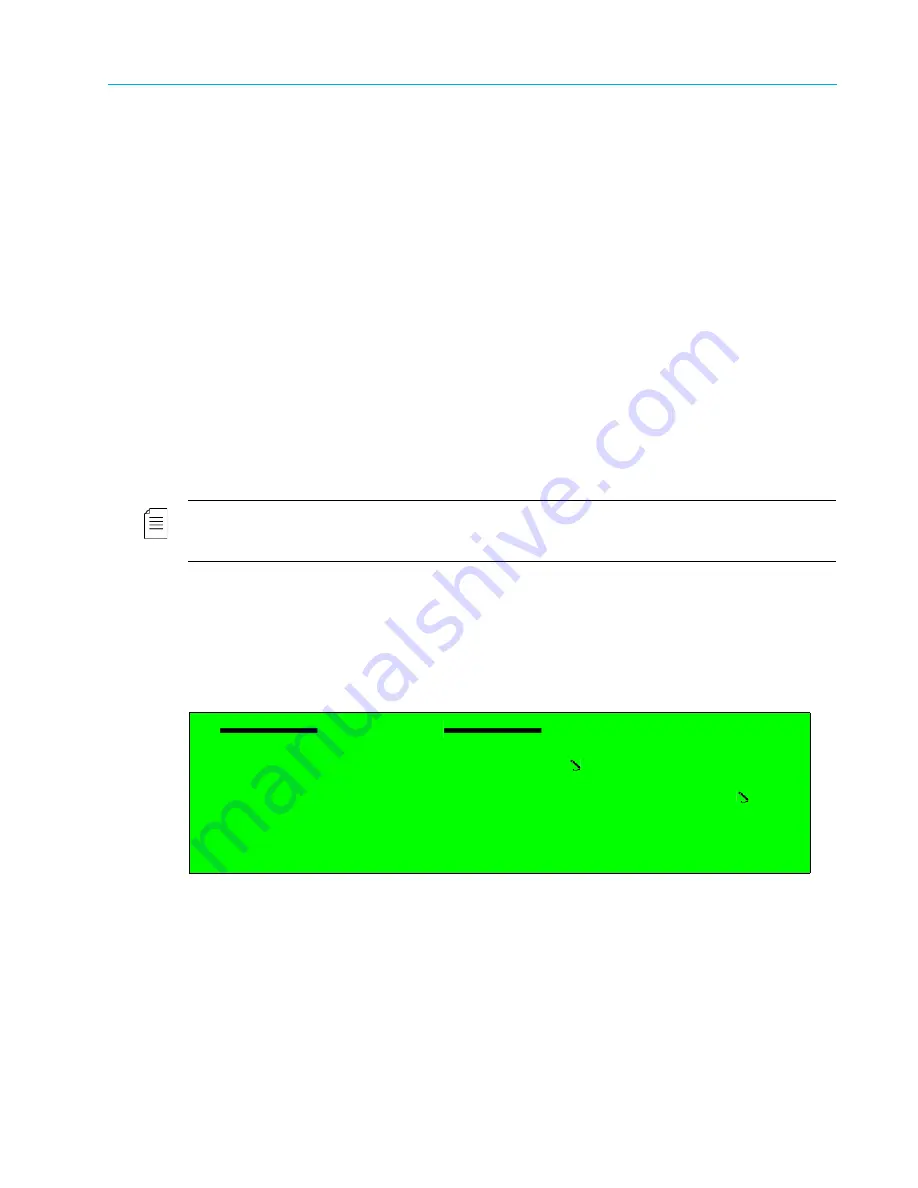
Chapter 4 Transport Stream Configuration
© 2013 Harmonic Inc. Harmonic All rights reserved.
83
Ellipse 3000 Release 3.0, Rev. B
Services Sub-Menu/Tab
4.2.3
TS Scrambling Management
The scrambling mode (or level) of a transport stream is determined by the scrambling mode of
the encoder, as set by the Encoder Scrambling mode function in the TS General menu. The
Encoder Scrambling menu allows setting the scrambling mode of the elementary streams (Clear,
BISS-1, BISS-E Buried ID and BISS-E Injected ID scrambling modes, refer to
Managing the scrambling parameters of a transport stream requires selecting the scrambled PIDs
in the stream and setting up the relevant scrambling parameters for the stream.
In addition, it adds a scrambling key managing option to the Transport Stream menu, according to
the scrambling mode activated (specific sub-menu on the front panel and the web manager):
■
BISS-1, to set a scrambling key which is clear, i.e., not encrypted (refer to
).
■
BISS-E Buried ID, to set a scrambling key which is encrypted and buried in the equipment
hardware (refer to
4.2.3.2 BISS-E Buried ID Scrambling Mode
■
BISS-E Injected ID, to set a scrambling key which is encrypted and requires an injected
identification code (refer to
4.2.3.3 BISS-E Injected ID Scrambling Mode
).
NOTE:
The Ellipse allows individual scrambling for each output (DVB-ASI and IP). The scrambling mode for
each of the scrambled output streams is set and configured according to the scrambling mode selected for the
encoder.
Front Panel
To access the Scrambling menu on the front panel:
❖
Navigate
Root > Configuration > Transport Stream > Services > Service List > [Service Name]
> Scrambling
.
Scrambling
1 Select PID
Video H.264 - PID 513
2 Select mode
Clear






























