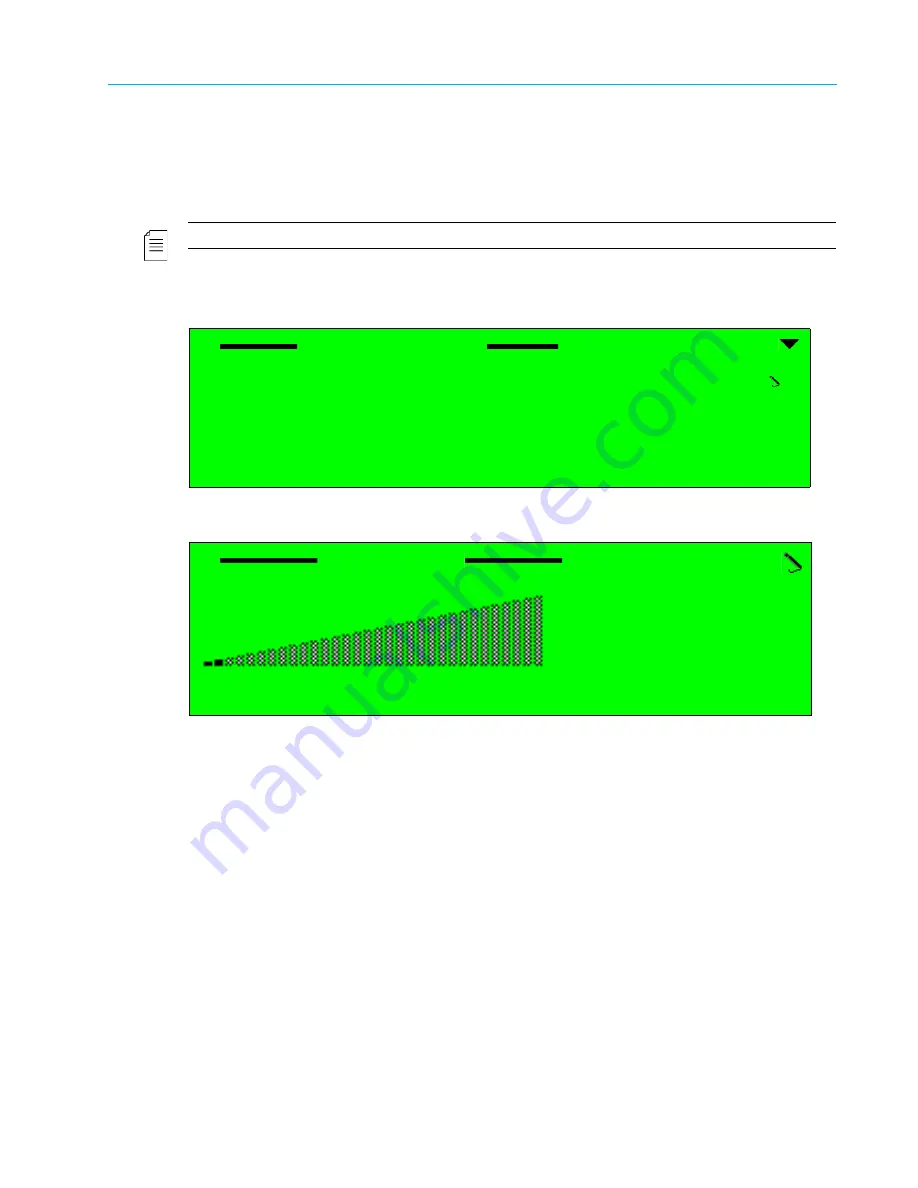
Chapter 10 Unit Configuration
© 2013 Harmonic Inc. Harmonic All rights reserved.
297
Ellipse 3000 Release 3.0, Rev. B
Display Contrast Menu
10.7 Display Contrast Menu
The
Display Contrast
menu allows setting the Ellipse display contrast.
The range is 1 to 10. The Set contrast default value is
3
.
NOTE:
The Display Contrast parameter is currently NOT available through the Web Manager control interface.
To access the
Display Contrast
menu on the front panel:
❖
Navigate
Root > Configuration > Unit > Display contrast
.
The
Set contrast
parameter sets the Ellipse LCD display contrast.
Display Contrast
1 Set contrast
03
Set contrast
03
<01-32>






























