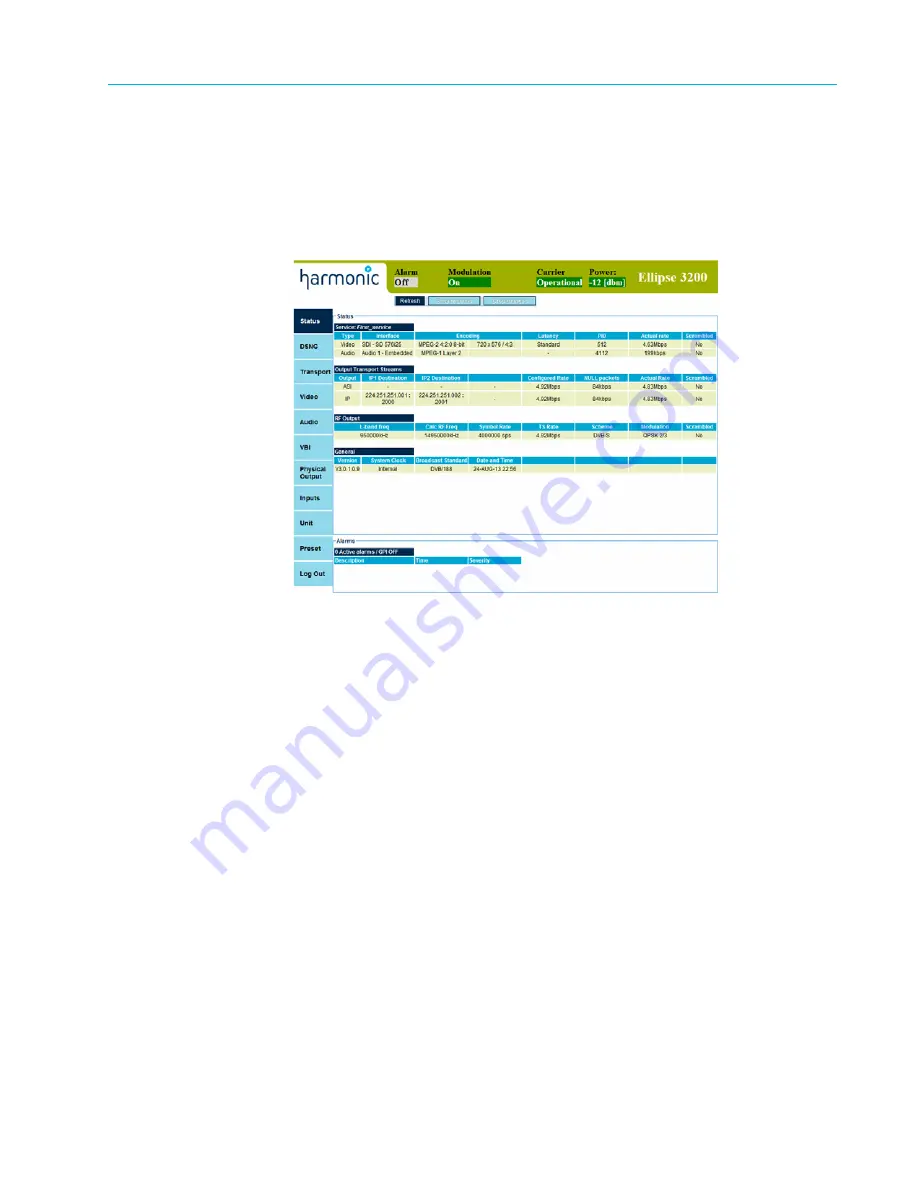
Chapter 2 Initial Configuration and Basic Opera-
tion
© 2013 Harmonic Inc. Harmonic All rights reserved.
25
Ellipse 3000 Release 3.0, Rev. B
Web Configuration
2.1.1.2
Web Manager Monitoring
To monitor the encoder and modulation status from the Ellipse Web Manager:
❖
Click
Status
.
The Services and PIDs, alarms and DSNG (3200) status displays. See Figure 2–2 for L-Band
Modulator information.
Figure 2–2: Status tab
Saving Configuration
Whether it’s entering new parameters through the front panel or submitting them through the
web, many Ellipse configuration procedures require saving.
Encoder configuration using the front panel changes can be saved within 60 seconds after the
most recent change. During these 60 seconds, the Ellipse control interfaces remind the user to
save with a blinking LED (the Warning LED) on the front panel and a shifting background for the
Save
and
Drop
buttons in web-management.
When configuring the encoder from the front panel, the warning LED flashes green for 60 seconds
and if the changes are not saved within this time, they are automatically dropped, the LED stops
flashing and the encoder resets the changed parameters to their last-saved value. If the user sets
another parameter within this time, the count is reset and starts again.
However, in the web-management, the changes will sustain until the user either saves or drops
them.
For more details about saving procedures in the different control interfaces, see:
■
■






























