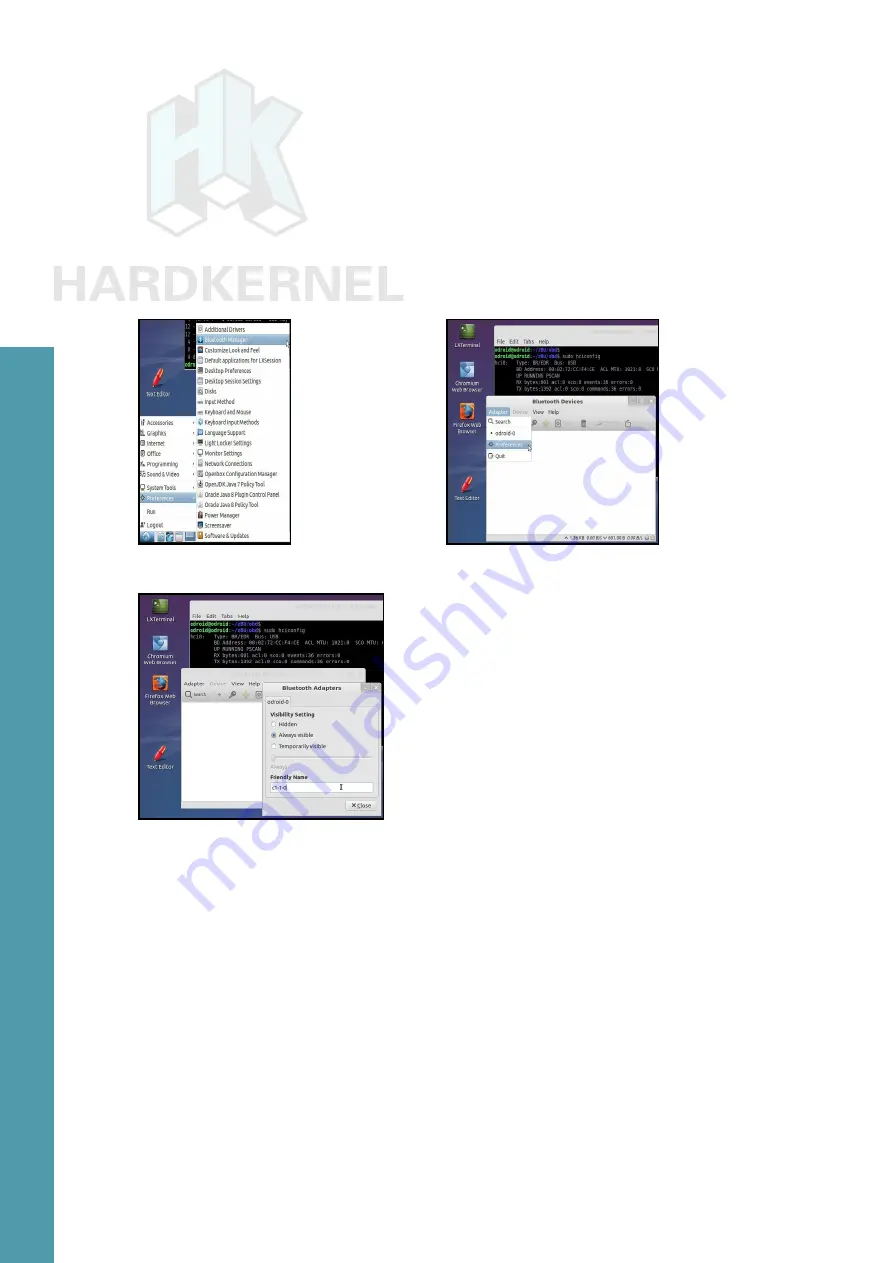
56
ODROID C1 USER MANUAL
Hard blocked: no
To configure the adapter from the Lubuntu desktop, launch the
Bluetooth Manager configuration utility, then select the Preferences
menu item to configure the application, as shown in the screenshots.
Update the friendly-name of the Bluetooth adapter using a name like
say, c1-1-0. You can make the device always visible when other Blue-
tooth devices scan for this adapter. Save the changes and reboot.
Launch Bluetooth Manager
Bluetooth Manager configuration
Bluetooth Manager config update
If there is a need to test/debug issues related to the adapter, you
can use the command-line Bluetooth packet analyzer/sniffer to ana-
lyze Bluetooth traffic:
$ sudo hcidump
HCI sniffer - Bluetooth packet analyzer ver 2.5
device: hci0 snap_len: 1500 filter: 0xffffffff
< HCI Command: Write Class of Device (0x03|0x0024) plen 3
class 0x700100
> HCI Event: Command Complete (0x0e) plen 4
Write Class of Device (0x03|0x0024) ncmd 1
status 0x00
< HCI Command: Write Extended Inquiry Response (0x03|0x0052) plen
241
fec 0x00
Chapter 4






























