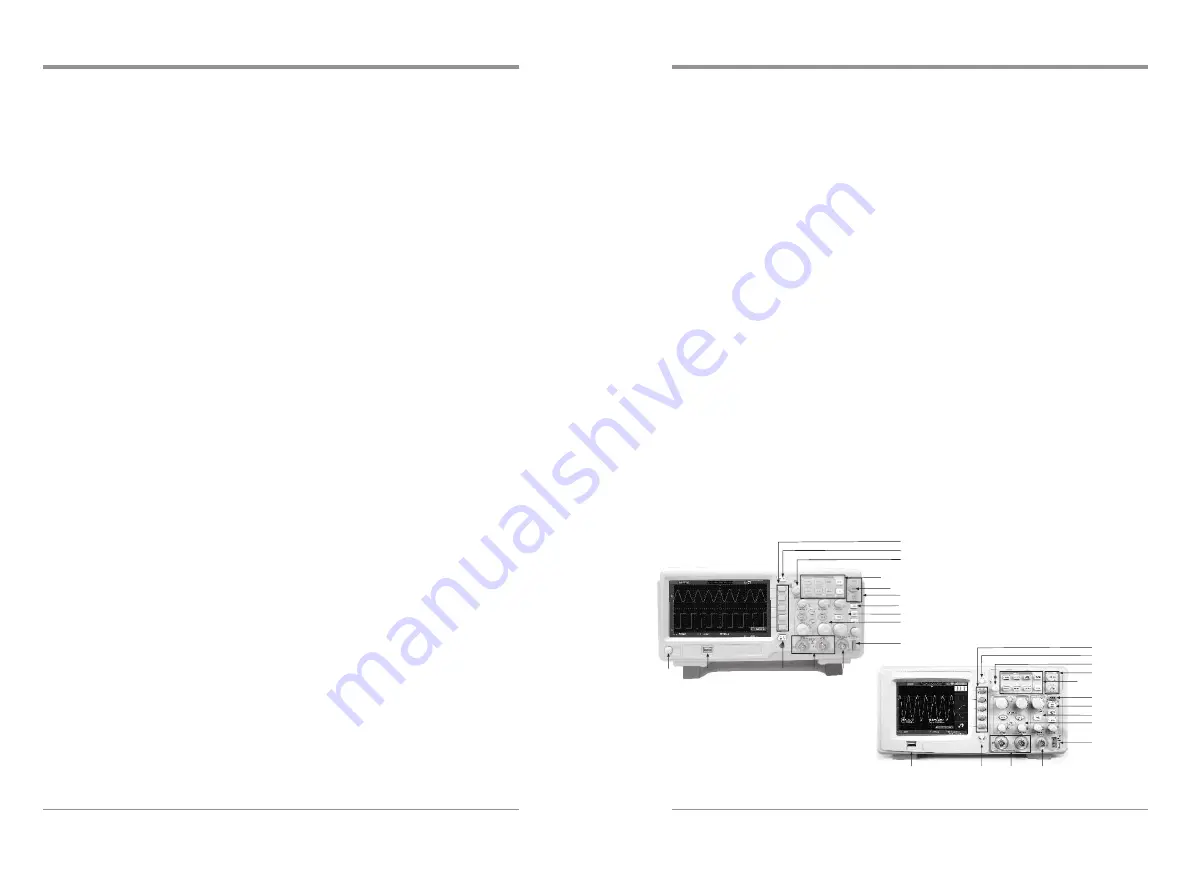
CHAPTER 1 ACCIDENCE
Digital Storage Oscilloscope is mini-type and portable bench type instruments,
which could be used for measuring as the GND voltage.
This Chapter shows you how to operate following tasks:
The oscilloscopes provides an easy-to-use front panel to convenience users to
operate them, the panel contains knobs and buttons. There is a list of five ashen
buttons as menu operational buttons on the right of display screen. You can set
different options of the current menu in virtue of them. Other buttons are function
buttons; you can enter different function menus or obtain given function
application in virtue of them.
It is important for you to understand the DSO's front panel before operating it.
The following contents are the brief introduction for the front panel function,
which is useful to be familiar with the operation of the Digital Storage
Oscilloscope in short time.
1.1 Accidence of the front panel and user
interface
USB Host
Interface
Button
Signal Input
Channel
EXT Trigger
Input Channel
Probe component
Vertical Control
Horizontal Control
Trigger Control
AUTO Button
Run Control
Common Function Button
Universal Knob
Menu Button
Option Button
Picture 1-1 Front Panel Controls
●
Accidence
o
f
t
he
f
ront
p
anel
a
nd
u
ser
i
nterface
●
Simple
c
hecking
o
f
f
unctions
●
Probe
c
ompensation
●
Matching
p
robes
a
ttenuation
c
oefficient
Ⅶ
Digital Storage Oscilloscope
Digital Storage Oscilloscope
01
2.12 Storage System................................................................................................70
2.13 Utility System....................................................................................................83
2.13.1 System status........................................................................................87
2.13.2 Language................................................................................................87
2.13.3 Print........................................................................................................88
2.13.4 Self Calibration.......................................................................................91
2.13.5 Self Test..................................................................................................92
2.13.6 Update Firmware....................................................................................94
2.13.7 Pass/Fail................................................................................................94
2.13.8 Waveform Record.............................................................................98
2.13.9 Recorder.............................................................................101
2.14 Online Help Function......................................................................................103
Chapter3 Application Examples.........................................................................104
3.1 Taking Simple Measurements............................................................................104
3.2 Taking Cursor Measurements............................................................................105
3.2.1 Measuring Ring Frequency....................................................................105
3.2.2 Measuring Ring Amplitude......................................................................106
3.3 Catch the single signal......................................................................................107
3.4 Analyze the signal detail...................................................................................107
3.4.1 Looking at a Noisy Signal.......................................................................107
3.4.2 Separating the Signal from Noise..........................................................108
3.5 Triggering on a Video Signal............................................................................108
3.5.1Triggering on Video Field........................................................................108
3.5.2 Triggering on Video Lines.......................................................................108
3.6 Application of X-Y function..............................................................................109
3.7 Analyzing a Differential Communication Signal...............................................110
Chapter 4 prompting messages and troubleshooting......................................111
4.1 Prompting messages:.......................................................................................111
4.2 Troubleshooting................................................................................................112
Chapter 5 Service and Support............................................................................114
5.1 Maintain summary..........................................................................................114
Appendix A: Specifications...................................................................................115
Appendix B: Oscilloscope Accessories...................................................................120
Appendix C: Default setup......................................................................................120
Appendix D: Daily Maintain and Cleaning..............................................................123
Daily Maintain...................................................................................123
Cleaning............................................................................................123
USB Host
Interface
Print Button
Signal Input
Channel
EXT Trigger
Input Channel
Probe component
Vertical Control
Horizontal Control
Trigger Control
AUTO Button
Run Control
Common Function Button
Universal Knob
Menu
Button
Option Button
Power
Switch
1.1.1 Front Panel





































