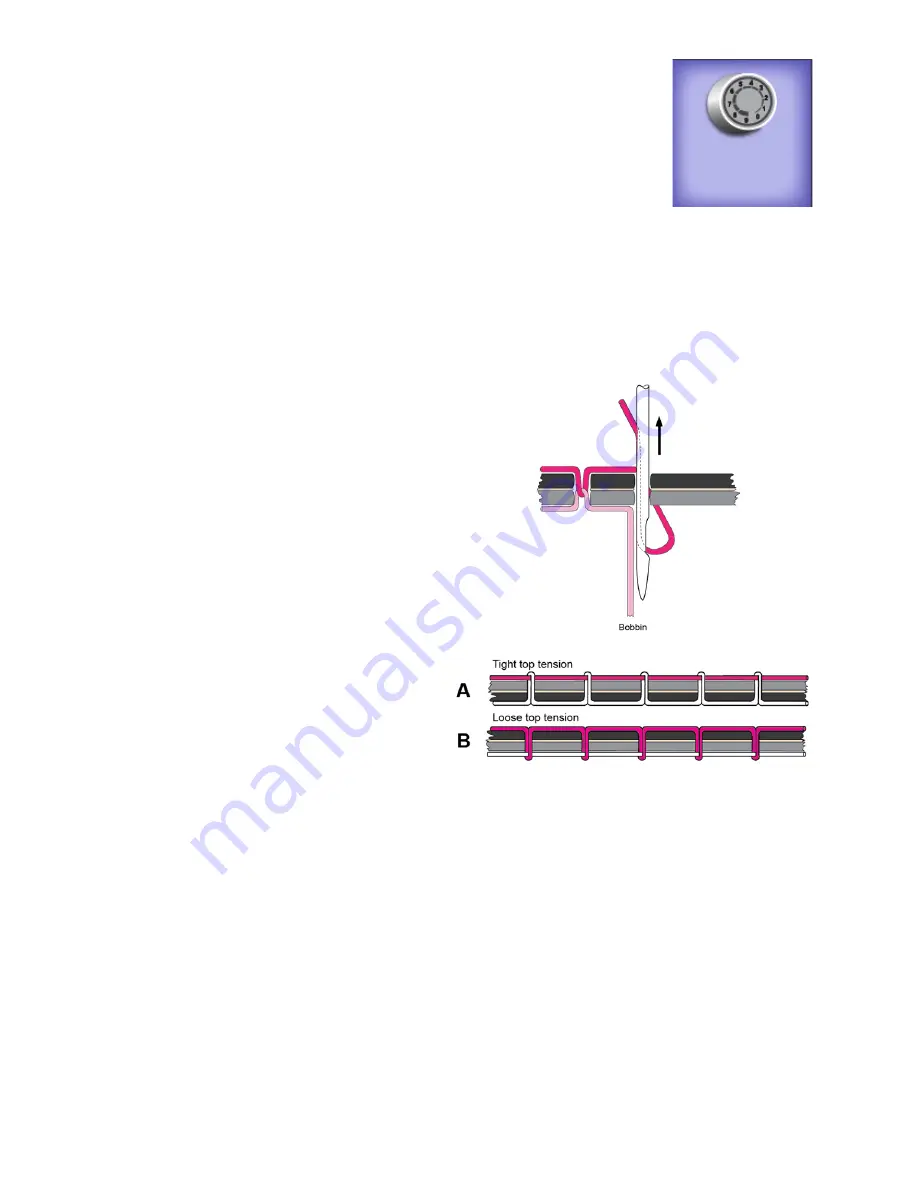
34 |
www.HandiQuilter.com
2. Adjust the tension by pressing the plus ( +) and minus (–) buttons on the
Main screen. The tension value appears on the Electronic Tension Button
on the Main screen. This value changes as you press the plus (+) and
minus (–) buttons.
3. Continue to test the stitching on the fabric scrap until you are happy with the tension. If you want
to save that setting as one of the tension presets, see
To customize the top tension presets
in the
Machine Settings
section of this manual.
Tension Quick Start Guide
Bobbin adjustments are minute, like ticks of
the clock.
1.
Always adjust bobbin thread tension first.
2. Stitch out to check top tension.
3. If top thread looks like Diagram A
Problem:
The top thread is too tight.
Solution:
Press the Easty-Touch Tension
button on the Main screen and loosen
the top thread tension by pressing the
minus button.
4. If top thread looks like Diagram B
Problem:
The top thread is too loose.
Solution:
Touch the Easy-Touch Tension
button on the Main screen and tighten
the top thread tension by pressing the
plus button.
Threading the Machine
Handi Quilter recommends that you select and use only high-quality threads for your quilts.
To thread the machine
ONLINE
: For more information about threading the machine, watch the video
Threading the
Machine
at:
http://www.handiquilter.com/dash/videos/video/228/
.
57
















































