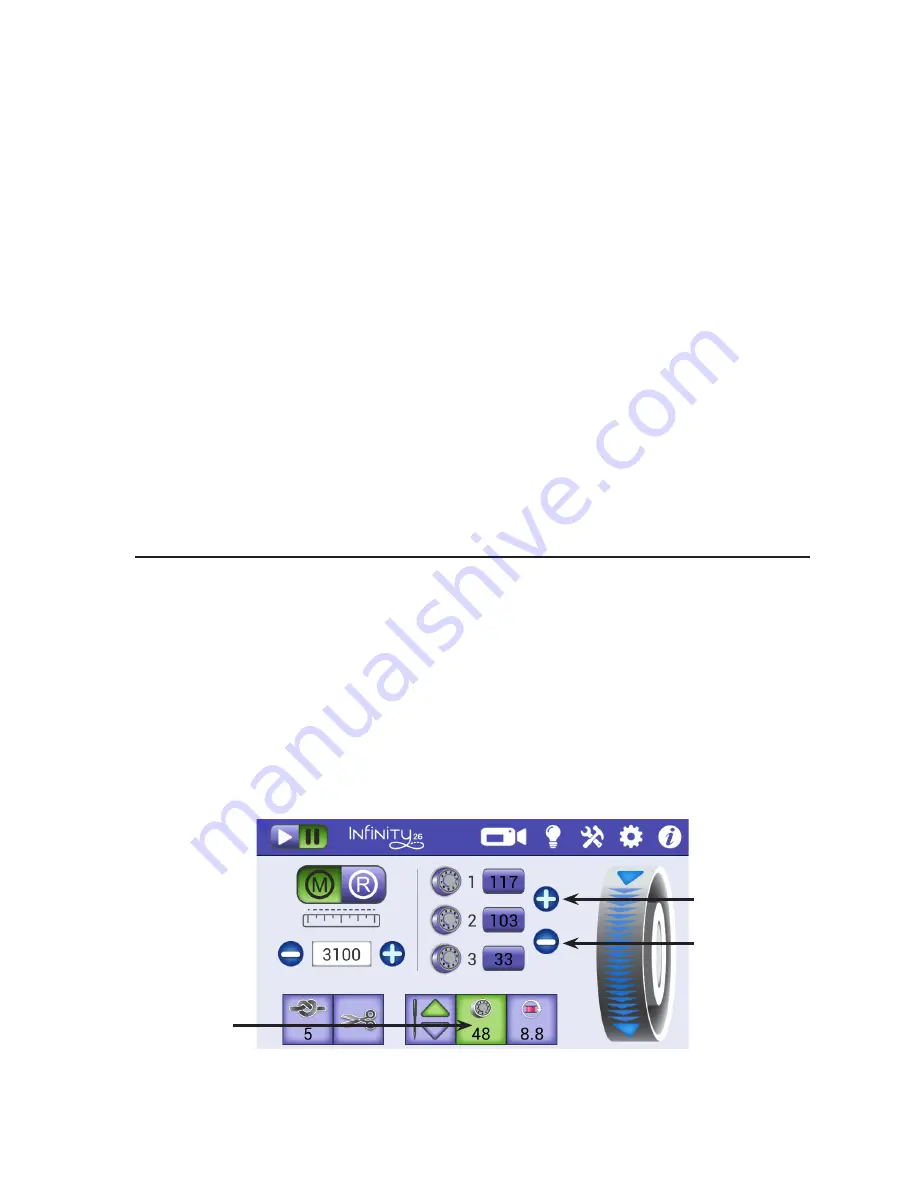
HQ Infinity User Manual
| 33
Puckering, gathers, and thread breakage occur when the top tension is too tight. Loops and thread nests
occur when the top thread tension is too loose. Tension may need to be adjusted depending on the fabric,
thread, or batting you are using on the project.
NOTE
: Top tension should be adjusted after the bobbin case foundation tension adjustment is
made.
NOTE
: Dark threads will be thicker (because of dye) than light threads of the same weight. The type
or brand of thread may also affect tension settings. Each time you change threads, you should check
your tension.
ONLINE
: For more information about adjusting the top-thread tension, watch the video
Adjusting
the Top-thread Tension
at:
http://www.handiquilter.com/videos/hq-infinity/233/
.
Â
IMPORTANT
: Before adjusting your top tension remember to pull the top thread up into the tension
discs (flossing the thread) or it will float outside the discs providing little or no top tension. This
could cause significant tension or thread nesting problems on the bottom side of the quilt.
The Infinity can also save a top tension setting for up to three types of thread. For more information about
setting the top tension presets, see To customize the top tension presets in the Machine Settings section of
this manual.
Machine Quilting Tip: Test the tension settings before quilting
The best way to make sure the top and bottom tension settings are balanced is by quilting.
We keep 4-inch squares of light solid fabric on hand to place at the side of the quilt on the
extra batting and backing. Then quilt some loops and swirls and look at the stitches on top
and underneath to ensure the tension looks good. Fine tune the tension as needed.
NOTE
: The video camera mounted below the quilt is a great way to see the stitching on the back of
the quilt and verify that you have good tension settings.
To adjust the top tension
1. Test stitching with a scrap of fabric placed on the extra batting and backing at the side of the quilt.
The number on the
tension button displays
the current tension
setting. It changes
as you increase or
decrease tension.
Press to increase top-
thread tension.
Press to decrease top-
thread tension.
















































