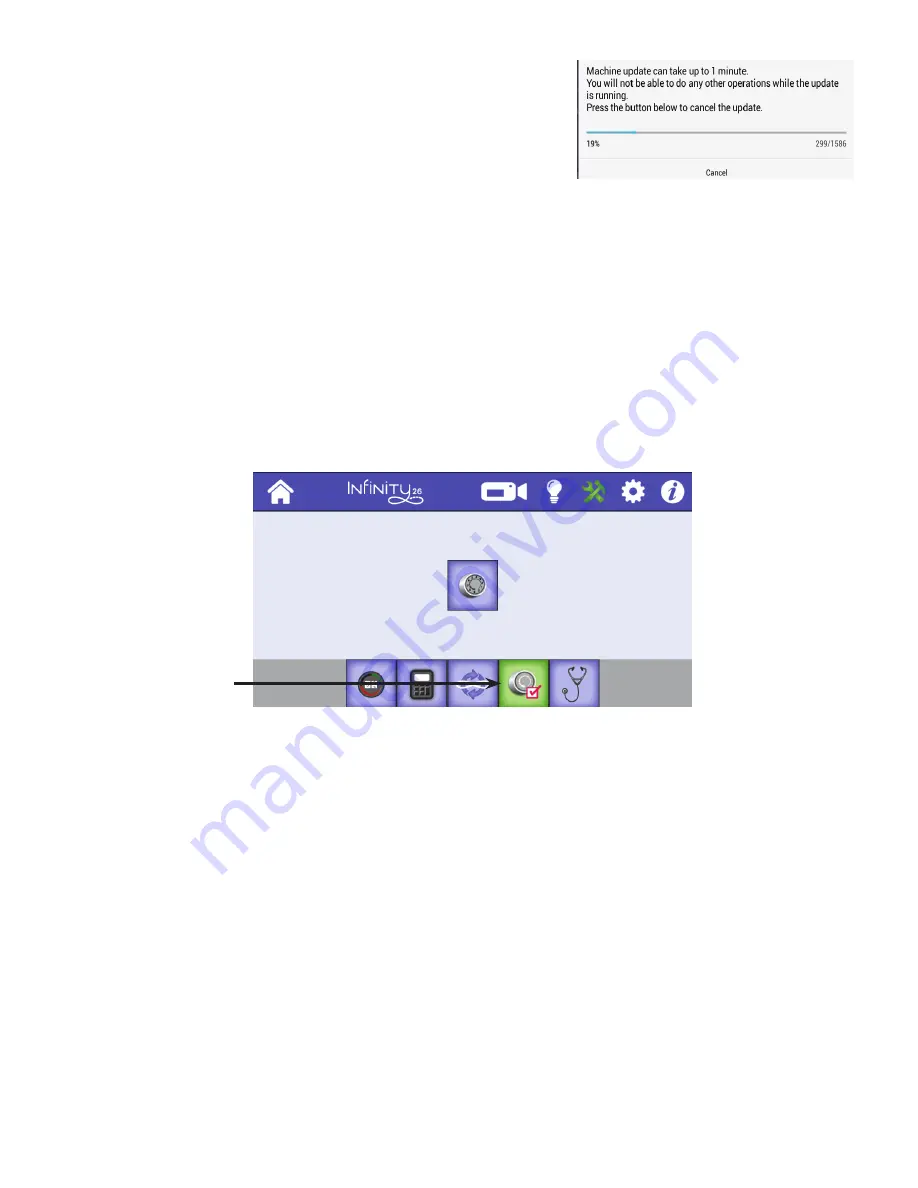
HQ Infinity User Manual
| 55
4. Be patient as this will take a few minutes.
5. Confirm that you want to overwrite the current software with the new software by choosing
Install
. If
you decide to not update the software, choose
Cancel
.
Calibrate Tension
If you experience any difficulty adjusting the Easy-Touch Tension™, you may need to calibrate the tensioner.
Typically you will only do this when instructed by Handi Quilter technical support.
Touch the
Tools
button in the toolbar. Then touch the
Calibrate Tension
button along the bottom of
the screen. Then touch the tension button in the center of the screen. Press the
Home
button to return to
the Main screen.
It takes approximately thirty seconds to complete the calibration. You may see the movement of the
tensioner as it is calibrating. The machine will beep when the calibration begins, when it is halfway through
the calibration, and will emit a slightly longer beep when calibration completes.
When you check the tension setting after calibration, it will be set to 112, the midpoint for tension. Before
quilting, select one of your tension presets (see
To customize the top-thread tension presets
in the
Machine
Settings
section of this manual) or adjust top tension as described under
Easy-Touch Tension™ Presets
in
the
Using Your Machine
section of this manual.
Diagnostics
There are several diagnostics tests that you may be asked to perform by Handi Quilter technical support or
authorized Handi Quilter representatives. They will give you a code to enter into the Diagnostics screen to
be able to perform the tests.
• Touch the
Tools
button in the toolbar. Then touch the
Diagnostics
button along the bottom of
the screen. Enter the code you receive from Handi Quilter technical support, and follow their
Calibrate
Tension
button is
on, or green.






























