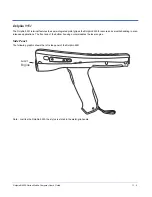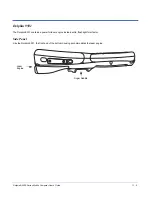Dolphin® 9500 Series Mobile Computer User’s Guide
12 - 3
Terminal Well
Place the Dolphin terminal in this well to communicate with a host device, power the terminal, and charge its battery
pack. If the host device is a desktop computer that uses ActiveSync, synchronization begins immediately. While seated
in the terminal well, the main battery installed in the terminal charges. The HomeBase completely charges a battery
pack in less than four hours.
Auxiliary Battery Well
See
Auxiliary Battery Well
on page
12-4.
DOCK LED
Turns solid green when the Dolphin terminal is properly seated in the Dolphin HomeBase. When this light is on, the
terminal is connected to the base.
AUX Battery LED
Indicates status of the battery charging in the auxiliary battery well.
To see the auxiliary battery well, see
Rear Panel
on page
12-4.
For information about charging a battery in the auxiliary battery well, see page
12-7.
COMM LED
This is the communication LED. It indicates the status of data transfer between the Dolphin terminal and the host device.
The color of this LED differs if the HomeBase is using the serial or USB port connection.
If using the serial port
If using the USB port
This color
means…
Orange
The auxiliary battery is charging.
Green
The auxiliary battery has completed charging and is ready for use.
This color
means…
Red
Serial data is being sent from the Host Device to the Dolphin HomeBase.
Green
Serial data is being sent from the Dolphin HomeBase to the Host Device.
Orange
Serial data is being sent at high data rates.
This color
means…
Green LED
A USB Connection is established with the host computer.
Summary of Contents for Dolphin 9500
Page 1: ... User s Guide Dolphin 9500 Series Mobile Computer Windows Mobile Software for Pocket PCs 2003 ...
Page 20: ...1 10 Dolphin 9500 Series Mobile Computer User s Guide ...
Page 106: ...5 34 Dolphin 9500 Series Mobile Computer User s Guide Preliminary Draft Rev c ...
Page 164: ...7 48 Dolphin 9500 Series Mobile Computer User s Guide ...
Page 224: ...9 30 Dolphin 9500 Series Mobile Computer User s Guide ...
Page 258: ...11 8 Dolphin 9500 Series Mobile Computer User s Guide ...
Page 302: ...16 4 Dolphin 9500 Series Mobile Computer User s Guide ...
Page 312: ...A 10 Dolphin 9500 Series Mobile Computer User s Guide ...
Page 313: ......
Page 314: ... HHP Inc 700 Visions Drive P O Box 208 Skaneateles Falls NY 13153 0208 95 9550 WMS UG Rev C ...