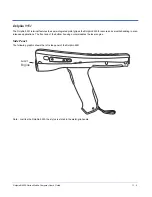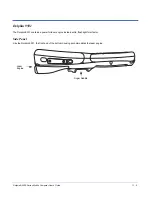Dolphin® 9500 Series Mobile Computer User’s Guide
10 - 25
2. Tap Tools > Options > Account tab.
3. In the Accounts tab, enter your Passport or Exchange account information.
Be sure to indicate the service you’re using to connect - Messenger or Exchange.
4. When complete, tap OK. You are returned to the sign-in screen.
5. To sign in, tap the sign-in screen and enter your e-mail address and password.
Note: If you already use MSN Messenger, your contacts will show up on your device without being added again.
Summary of Contents for Dolphin 9500
Page 1: ... User s Guide Dolphin 9500 Series Mobile Computer Windows Mobile Software for Pocket PCs 2003 ...
Page 20: ...1 10 Dolphin 9500 Series Mobile Computer User s Guide ...
Page 106: ...5 34 Dolphin 9500 Series Mobile Computer User s Guide Preliminary Draft Rev c ...
Page 164: ...7 48 Dolphin 9500 Series Mobile Computer User s Guide ...
Page 224: ...9 30 Dolphin 9500 Series Mobile Computer User s Guide ...
Page 258: ...11 8 Dolphin 9500 Series Mobile Computer User s Guide ...
Page 302: ...16 4 Dolphin 9500 Series Mobile Computer User s Guide ...
Page 312: ...A 10 Dolphin 9500 Series Mobile Computer User s Guide ...
Page 313: ......
Page 314: ... HHP Inc 700 Visions Drive P O Box 208 Skaneateles Falls NY 13153 0208 95 9550 WMS UG Rev C ...