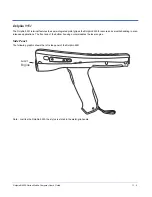Dolphin® 9500 Series Mobile Computer User’s Guide
10 - 15
Folder Behavior with a Direct Connection to an E-mail Server
The behavior of the folders you create depends on whether you are using ActiveSync, SMS, POP3, or IMAP4.
ActiveSync
If you use ActiveSync, e-mail messages in the Inbox folder in Outlook on your desktop computer are automatically synchronized
with the terminal. You can select to synchronize additional folders by designating them for ActiveSync. The folders you create
and the messages you move will then be mirrored on the server.
For example, if you move two messages from the Inbox folder to a folder named Family, and you have designated Family for
synchronization, the server creates a copy of the Family folder and copies the messages into that folder. You can then read the
messages while away from your desktop computer.
SMS
If you use SMS, messages are stored in the Inbox folder.
POP3
If you use POP3 and you move e-mail messages to a folder you created, the link is broken between the messages on the terminal
and their copies on the mail server. The next time you connect, the mail server will see that the messages are missing from the
terminal Inbox and delete them from the server. This prevents you from having duplicate copies of a message, but it also means
that you will no longer have access to messages that you move to folders created from anywhere except the terminal.
IMAP4
If you use IMAP4, the folders you create and the e-mail messages you move are mirrored on the server. Therefore, messages
are available to you anytime you connect to your mail server, whether it is from the terminal or desktop computer. This
synchronization of folders occurs whenever you connect to your mail server, create new folders, or rename/delete folders when
connected.
Summary of Contents for Dolphin 9500
Page 1: ... User s Guide Dolphin 9500 Series Mobile Computer Windows Mobile Software for Pocket PCs 2003 ...
Page 20: ...1 10 Dolphin 9500 Series Mobile Computer User s Guide ...
Page 106: ...5 34 Dolphin 9500 Series Mobile Computer User s Guide Preliminary Draft Rev c ...
Page 164: ...7 48 Dolphin 9500 Series Mobile Computer User s Guide ...
Page 224: ...9 30 Dolphin 9500 Series Mobile Computer User s Guide ...
Page 258: ...11 8 Dolphin 9500 Series Mobile Computer User s Guide ...
Page 302: ...16 4 Dolphin 9500 Series Mobile Computer User s Guide ...
Page 312: ...A 10 Dolphin 9500 Series Mobile Computer User s Guide ...
Page 313: ......
Page 314: ... HHP Inc 700 Visions Drive P O Box 208 Skaneateles Falls NY 13153 0208 95 9550 WMS UG Rev C ...