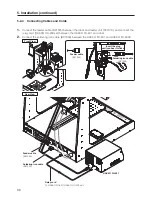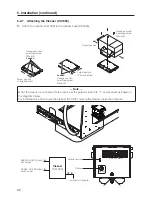22
5. Installation (continued)
About the Soldering Unit Mount (CX5004)
The angle of the soldering unit mount
(CX5004) for attaching the HAKKO FU-6002
and feeder unit (CX5005) can be changed in
5° intervals.
Example: To attach at a 30° angle
CAUTION
When changing the angle, be sure that the 2 knock pins are securely in the mounting holes.
Setting the tension spring positions
Tension springs are included with the soldering unit mount (CX5004).
When the angle is changed when attaching the HAKKO FU-6002 and feeder unit (CX5005),
change the tension spring attachment positions and adjust the pressure of the tip when it touches
the workpiece.
In the right-side view of the soldering unit mount,
the right tension spring supports the soldering
unit mount (CX5004), feeder unit (CX5005), and
HAKKO FU-6002, and the left tension spring supports
the feeder unit (CX5005) and HAKKO FU-6002.
Insert the spring posts into the spring post holes and
attach the tension springs to the spring posts.
— Note —
The spring post position adjustment fixture can be
attached for finely adjusting the pressure of the tip
when it touches the workpiece.
30°
Knock pin
ø4×8 (2)
Spring washer
(nominal dia. 6mm)
Flat washer
(nominal dia. 6mm)
Low-profile
hexagon socket
head cap screws
Tension spring
Spring post
Left tension spring
Right tension spring
Spring post
position adjustment fixture
Holes for
spring post
position
adjustment fixture
Spring
post
holes
Spring
post
holes
Holes for
spring post
position
adjustment fixture
Right-side view of soldering unit mount
5°