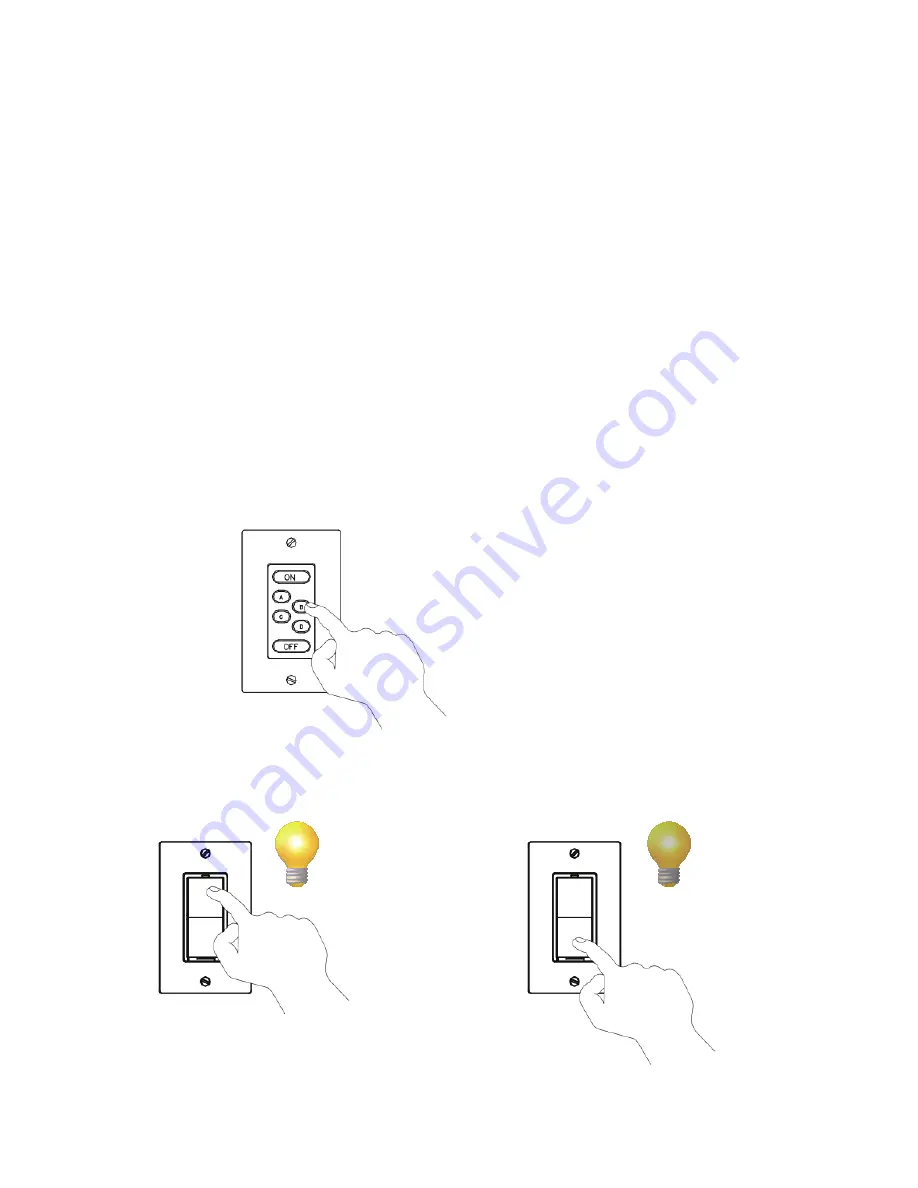
Page 11
Back at the Lumina keypad, press ' # # '. The display shows:
CONFIGURE UNIT 8
STARTING
The display will provide you with step-by-step configuration status. When complete, the display shows:
CONFIGURE UNIT 8
COMPLETED
Once completed, press the ' * ' key to return to the Status display. Repeat Step 6 for each unnamed House Controller.
Configuring Lighting Scenes in a Room
Each HLC device in a room can store up to four different preset lighting scenes (Scenes A-D) and one “On” Scene (preset lighting
levels for each device when the room is turned on).
To set a lighting scene using a Room Controller:
Each lighting scene can also be set or easily changed using the pushbuttons on the HAI UPB™ 6-Button Room Controller, as follows:
1)
Press the desired pushbutton on the HAI UPB™ 6-Button Room Controller to activate the current scene (preset lighting
level) in each of the HLC devices.
2)
Adjust all of the HLC devices in the room to the desired lighting levels. The desired lighting levels may be set manually at
the switch by pressing the top of the paddle to brighten the light or the bottom of the paddle to dim the light.

























