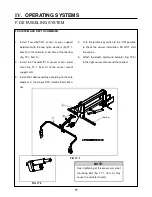IV.
OPERATING SYSTEMS
64
E. SPRAY SYSTEMS
SOLUTION PRESSURE GAUGE–
The pressure gauge (fig. 64-1)
gives you the operator a constant visual display of the amount of solution
being applied (measured in PSI). The pressure, as determined by the
pulse width modulated control valve, will vary according to ground speed.
If applying solution manually, the solution pressure gauge visually informs
the operator of needed manual adjustments. The gauge also shows when
there is a drop in pressure indicating that the solution tank maybe empty or there is a problem with the system.
FIG. 64-1
FLOW METER–
The flow meter located in the main solution
line (fig. 64-2) monitors the solution flow and sends information back
to the console and control valve. If the flow rate is not within the pa-
rameters programmed, the control valve will compensate by either
opening or closing. If the rate continues to be outside the parameters
an alarm will sound signaling a low flow rate. (See the Raven Console
guide for more information on low flow limit)
FIG. 64-2
AGITATION–
The speed of the sparge agitation system is
controlled by a variable flow solution valve (fig. 64-3, item 1)
mounted on the solution pump (fig. 64-3, item 2). The agitation
switch (fig. 64-4) on the right hand console controls the rate of flow
through the sparge system. While watching the indicator on the agi-
tation valve, increase or de-
crease the flow rate with the
control switch. To increase the
flow, press the switch up. To
decrease the flow, press the
switch down. When the desired rate of flow is achieved, release the
switch.
To turn the sparge system off, decrease the flow rate all the way.
FIG 64-4
FIG. 64-3
1
2