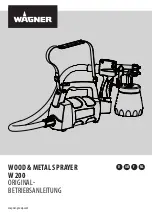IV.
OPERATING SYSTEMS
28
A. CAB
Overhead Controls and Monitors
FIG. 28-4
FIG. 28-1
A
B
C
D
FIG. 28-2
E
F
G
H
A.
Hagie Diagnostic Port
B.
Warning Indicator Light
C.
Spray System Indicator Light
D.
MDM
E.
Wiper switch
F.
Washer Fluid switch
G.
Field Lights switch
H.
Work Lights switch
I.
Climate Control– fan
J.
Climate Control– temp
K.
Raven Console
L.
Radio
M.
Vents
N.
Tasseltrol Control Box/ Detassel-
ing Switch Panel
HAGIE DIAGNOSTIC PORT–
The Hagie diagnostic port (fig. 28-
1, item A) is used for diagnostic purposes only. The Hagie Customer
Service department can hook into your system to gather information on
faults and malfunctions of the machine. From this port, they would also
be able to reprogram the machine if it becomes necessary. This port is
not for the use of personal computers or personal digital assistants
(PDA’s).
The Hagie diagnostic port is protected by a 10 amp fuse.
WARNING INDICATOR LIGHT–
The warning indicator light (fig. 28-1, item B) will come on if there are
any malfunctions or faults in the systems monitored by the MDM. These warnings include, but are not limited
to: engine oil pressure, oil level, hydraulic oil level, coolant temperature, battery voltage, and fuel level. An ex-
planation of the fault will appear on the screen. If a fault appears, shut engine off immediately and resolve the
fault before continuing. Failure to do so may result in damage to the system with the detected fault.
FIG. 28-3
I
J
FIG. 28-5
L
FIG. 28-6
M
N
K