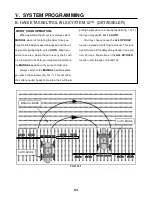104
HAGIE
TASSELTROL® DISPLAY QUICK REFERENCE CHART CONTINUED
KEY
=
reflector with no corn present
= the photo cell is blocked by corn
= the down valve is on
= the up valve is on
P
=
the pressure valve is on. Displayed in the lower middle part of the screen.
LV
=
the source of voltage fell below 10.8 vdc for a low voltage condition. Displayed in the upper left corner of the
screen in place of “ON” when situation occurs.
SHORT
= current exceeded 18 amps and outputs are turned off for a short time. Displayed in place of “ON” when
situation occurs.
t
= task not completed in the 30 seconds allowed, will resume on next task. Displayed in place of “ON” when situation
occurs.
of
=
a lift is turned off by the parameter settings
L
=
the operator locked that lift up until manual is selected again. Displayed next to bottom photo cell icon for the valve
that is locked.
ALL HOLD
=
the operator pressed the ALL-UP button on the hydrostatic handle. Displayed in the middle of the
screen.
U, D, or B
=
either the up, down, or both manual buttons are pressed for that lift. Displayed next to the arrow for the
lift being used.
1 2 3 4 5 6
ON AUTO
ON AUTO
ON AUTO
ON AUTO
P
P
P
P
U
U
U
U
D
D
D
D
Up Speed:
Up Speed:
Up Speed:
Up Speed:
AUTO MAN ALL
AUTO MAN ALL
AUTO MAN ALL
AUTO MAN ALL
<typical 05>
<typical 05>
<typical 05>
<typical 05>
NEXT
NEXT
NEXT
NEXT
05 05 05
05 05 05
05 05 05
05 05 05
S.I.E. level C7
S.I.E. level C7
S.I.E. level C7
S.I.E. level C7.
.
.
.3
3
3
3
SELECT MANUAL
SELECT MANUAL
SELECT MANUAL
SELECT MANUAL
CABLE BOX sn: C98ØØ9
CABLE BOX sn: C98ØØ9
CABLE BOX sn: C98ØØ9
CABLE BOX sn: C98ØØ9
PAR=c
PAR=c
PAR=c
PAR=c
B1 R2 T3 L
B1 R2 T3 L
B1 R2 T3 L
B1 R2 T3 L6
6
6
6
D
D
D
DØØ
ØØ
ØØ
ØØ
Press the
LIFT 1 up
button
three times
to show the
current setting of the up
speed for auto*, manual and
an all up move. Press the
LIFT 1 down
button to return
to the
SELECT MANUAL
screen.
S.I.E. level C7
S.I.E. level C7
S.I.E. level C7
S.I.E. level C7.
.
.
.3
3
3
3
SELECT MANUAL
SELECT MANUAL
SELECT MANUAL
SELECT MANUAL
CABLE BOX sn: C98ØØ9
CABLE BOX sn: C98ØØ9
CABLE BOX sn: C98ØØ9
CABLE BOX sn: C98ØØ9
PAR=c
PAR=c
PAR=c
PAR=c
B1 R2 T3 L
B1 R2 T3 L
B1 R2 T3 L
B1 R2 T3 L6
6
6
6
D
D
D
DØØ
ØØ
ØØ
ØØ
Up Offset:
Up Offset:
Up Offset:
Up Offset:
1 2 3
1 2 3
1 2 3
1 2 3
<typical 00>
<typical 00>
<typical 00>
<typical 00>
NEXT +01
NEXT +01
NEXT +01
NEXT +01 -
-
-
-06 00
06 00
06 00
06 00
Up Offset:
Up Offset:
Up Offset:
Up Offset:
4 5 6
4 5 6
4 5 6
4 5 6
<typical 00>
<typical 00>
<typical 00>
<typical 00>
NEXT
NEXT
NEXT
NEXT -
-
-
-07 +05 00
07 +05 00
07 +05 00
07 +05 00
Press the
LIFT 1 up
button
four times
to show the
current setting of the up
offset for the first three
lifts. Press the
LIFT 1 up
button to advance to the
last three lifts.
Press the
LIFT 1 down
button to return
to the
SELECT MANUAL
screen.
Down Speed:
Down Speed:
Down Speed:
Down Speed:
AUTO MAN ALL
AUTO MAN ALL
AUTO MAN ALL
AUTO MAN ALL
<typical 05>
<typical 05>
<typical 05>
<typical 05>
NEXT
NEXT
NEXT
NEXT
05 05 05
05 05 05
05 05 05
05 05 05
S.I.E. level C7
S.I.E. level C7
S.I.E. level C7
S.I.E. level C7.
.
.
.3
3
3
3
SELECT MANUAL
SELECT MANUAL
SELECT MANUAL
SELECT MANUAL
CABLE BOX sn: C98ØØ9
CABLE BOX sn: C98ØØ9
CABLE BOX sn: C98ØØ9
CABLE BOX sn: C98ØØ9
PAR=c
PAR=c
PAR=c
PAR=c
B1 R2 T3 L
B1 R2 T3 L
B1 R2 T3 L
B1 R2 T3 L6
6
6
6
D
D
D
DØØ
ØØ
ØØ
ØØ
Press the
LIFT 1 up
button
six times
to show the current
setting of the down speed for
auto*, manual and an all
resume move. Press the
LIFT 1 down
button to return
to the
SELECT MANUAL
screen.
S.I.E. level C7
S.I.E. level C7
S.I.E. level C7
S.I.E. level C7.
.
.
.3
3
3
3
SELECT MANUAL
SELECT MANUAL
SELECT MANUAL
SELECT MANUAL
CABLE BOX sn: C98ØØ9
CABLE BOX sn: C98ØØ9
CABLE BOX sn: C98ØØ9
CABLE BOX sn: C98ØØ9
PAR=c
PAR=c
PAR=c
PAR=c
B1 R2 T3 L
B1 R2 T3 L
B1 R2 T3 L
B1 R2 T3 L6
6
6
6
D
D
D
DØØ
ØØ
ØØ
ØØ
Down Offset:
Down Offset:
Down Offset:
Down Offset:
1 2 3
1 2 3
1 2 3
1 2 3
<typical 00>
<typical 00>
<typical 00>
<typical 00>
NEXT +01
NEXT +01
NEXT +01
NEXT +01 -
-
-
-06 00
06 00
06 00
06 00
Down Offset:
Down Offset:
Down Offset:
Down Offset:
4 5 6
4 5 6
4 5 6
4 5 6
<typical 00>
<typical 00>
<typical 00>
<typical 00>
NEXT
NEXT
NEXT
NEXT -
-
-
-07 +05 00
07 +05 00
07 +05 00
07 +05 00
Press the
LIFT 1 up
button
seven times
to show the
current setting of the down
offset for the first three
lifts. Press the
LIFT 1 up
button to advance to the
last three lifts.
Press the
LIFT 1 down
button to return
to the
SELECT MANUAL
screen.
NOTE:
With the exception of the machine valve type screen, which automatically reverts upon changing, you may advance through all the parameter settings
while making changes without returning to the
SELECT MANUAL
screen each time by pressing the
LIFT 1 up
button instead of the down button.
LIFT 1
down
saves the changes upon exiting the parameter screen.
V.
SYSTEM PROGRAMMING