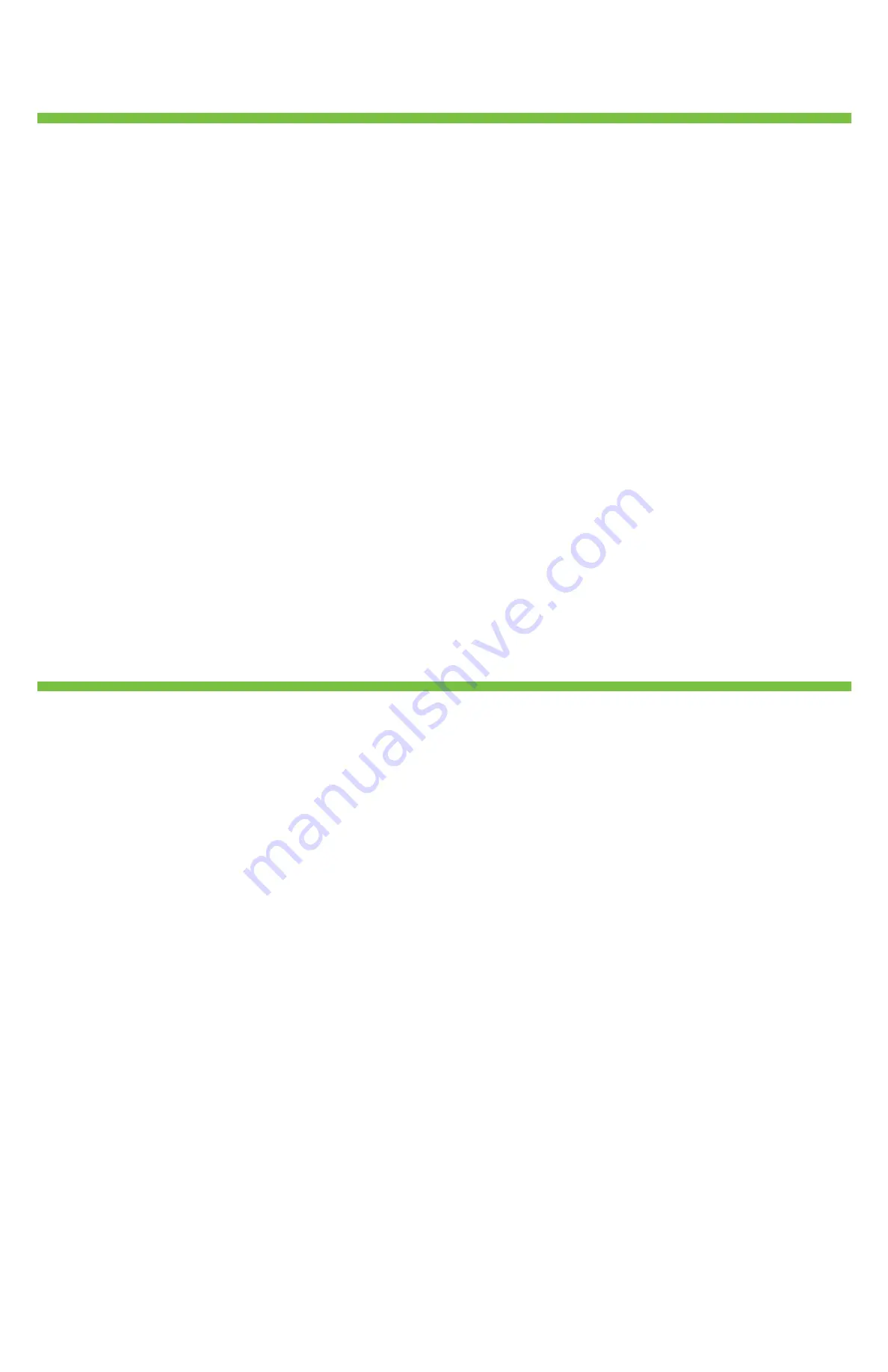
3
GVI Security
Table of Contents
1. O
VERVIEW
......................................................................................................................................................................... 3
2. S
YSTEM
S
ETUP
.................................................................................................................................................................... 4
2.1 Connect Devices to the DVR ......................................................................................................................... 4
2.2 Rear Panel Connections ................................................................................................................................... 4
3. G
ENERAL
S
YSTEM
S
ETUP
.................................................................................................................................................. 7
3.1 Front Panel Introduction .................................................................................................................................. 7
3.2 Enter OSD Setup Menu .................................................................................................................................... 9
3.3 Power Up / Shutdown the DVR ..................................................................................................................... 9
3.4 System Date / Time Setting ........................................................................................................................... 10
3.5 Record Schedule / Quality Setting ............................................................................................................... 12
3.6 Event Setting ...................................................................................................................................................... 15
4.
B
ASIC
O
PERATION
........................................................................................................................................................... 18
4.1 View Live / Playback Video ............................................................................................................................ 18
4.2 Sequence ............................................................................................................................................................ 19
4.3 Search Recorded Video .................................................................................................................................. 20
4.4 Video Export ..................................................................................................................................................... 22
4.5 PTZ Control ...................................................................................................................................................... 23
5.
GVI
R
EMOTE
.................................................................................................................................................................... 27
5.1 GVI Remote System Requirements ............................................................................................................. 27
5.2 Installation of Software ................................................................................................................................... 27
5.3 Basic Operation ................................................................................................................................................ 31
A
PPENDIX
A:
R
EMOTE
C
ONTROLLER
................................................................................................................................ 36
A
PPENDIX
B:
S
ETTING UP A
DVR
B
EHIND A
R
OUTER
..................................................................................................... 37
I.0 Overview
AR-6040/6080/6160 H.264 DVR is an integrated digital video recorder that combines the features of a time-
lapse audio/video recorder, a multiplexer, and a video server to create a single security solution.
The outstanding quad-plex operation enables users to view live video, search, and playback any recorded
video by date/time or event and remotely monitor the unit via internet; meanwhile, the DVR recording is
running simultaneously.
AR-6040/6080/6160 H.264 DVR provides the latest H.264 compression mode and a user friendly Graphical
User Interface (GUI) that optimizes function control. AR-6040/6080/6160 H.264 DVR also supports Full HD
1080p output.
AR-6040/6080/6160 H.264 DVR is pre-installed with remote viewing and configuration software which is a
Web-browser plug-in allowing users to view live or recorded video images and enables remote configuration.
The remote software is stored in AR-6040/6080/6160 H.264 DVR and deployed over a LAN, WAN, or
Internet connection to remote Windows-based computers. This feature simplifies the installation and
maintenance of the software components so all remote users are using the same software coming from the
unit.


















