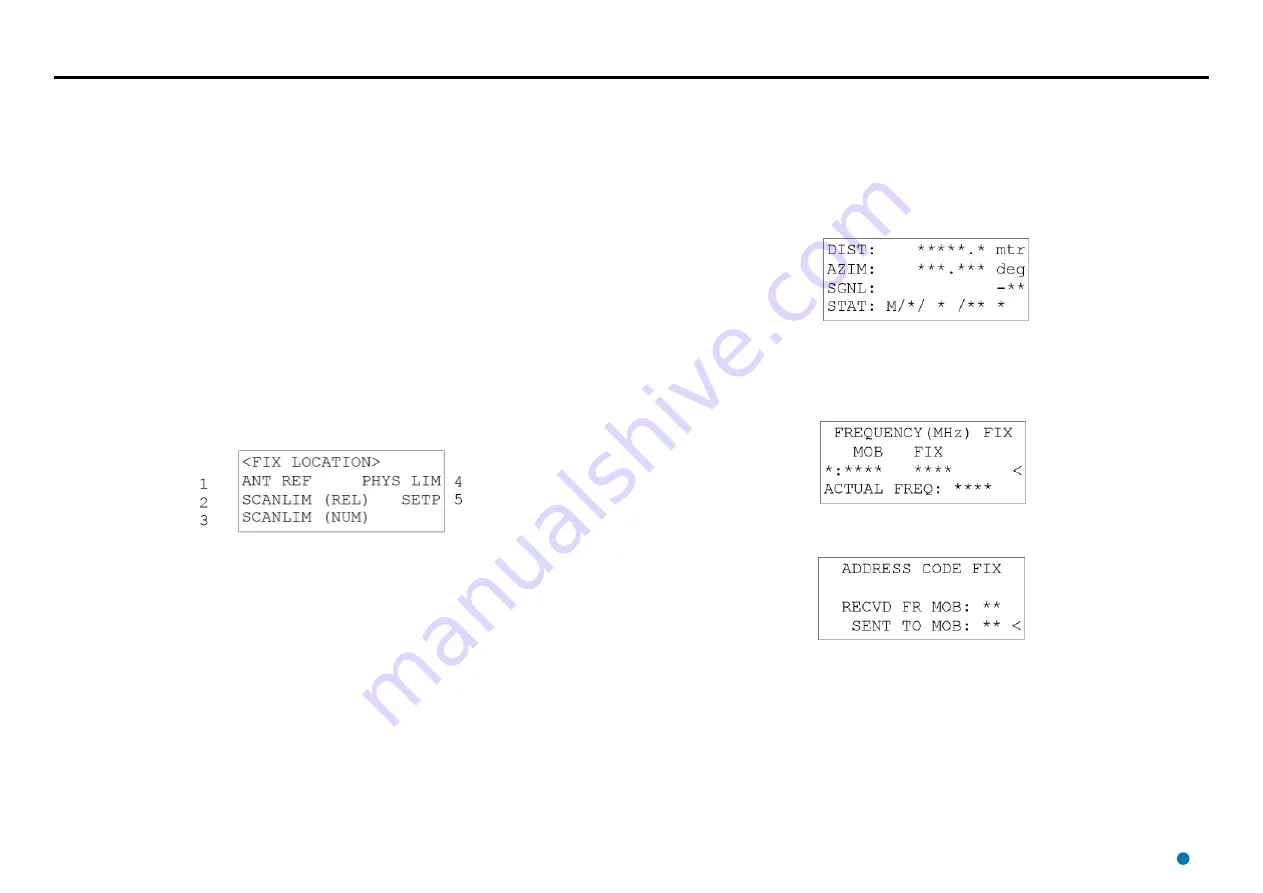
Using the Operating Panel (Continued)
Menu structure
At the top of the menu structure is the MAIN MENU. For a station configured as a Mobile Station
it is called MAIN MENU MOB, for a station configured as Fixed Station MAIN MENU FIX, and for a
Beacon it is called MAIN MENU BCN.
From the main menu a selection can be made from a maximum of six categories by keying-in the
number adjacent to the category. The following display page types are distinguished:
•
Menu pages
•
Data pages
•
Modify pages
•
Instruction pages
Menu pages
Menu pages display a number of categories the operator can choose from by keying-in the
number shown adjacent to the categories. Apart from the Main Menu pages already referred to,
there are several other menu pages. An example of such a menu page is given below.
Example of a menu page
In this example there is a choice of five categories. Pressing “1” selects the instruction page for
the setting of the antenna (azimuth) reference. Pressing “2” selects the instruction page to set the
auto search left and right scan limits by turning the antenna to these limits. Pressing “3” selects
the modify page for the setting of the numerical values of the auto search left and right scan limits.
Pressing “4” selects the instruction page to set the physical left and right limits of the antenna.
Pressing “5” selects the modify page for entering an azimuth value the antenna should turn to (set
point).
Data pages
Data pages show Artemis data and /or parameters which cannot be changed, at least not through
these pages. A particular category may contain more than one data page. For example: the
category OPERATE in the Fixed Station menu structure contains three different data display pages.
The first of these pages is shown below. Subsequent pages are selected by pressing the Next key.
Example of data page
Modify pages
Modify pages enable the operator to read and/or change the parameters shown on these pages.
Some pages have a restricted number of values, from which a choice is made by pressing the
▲
and
▼
key until the required value is showing. Other parameters require a numerical value to be
entered.
Example of a modify page (parameter value selection)
Example of a modify page (numerical input)
46
Summary of Contents for Artemis Mk6
Page 54: ......









































