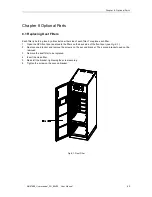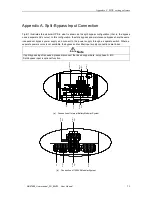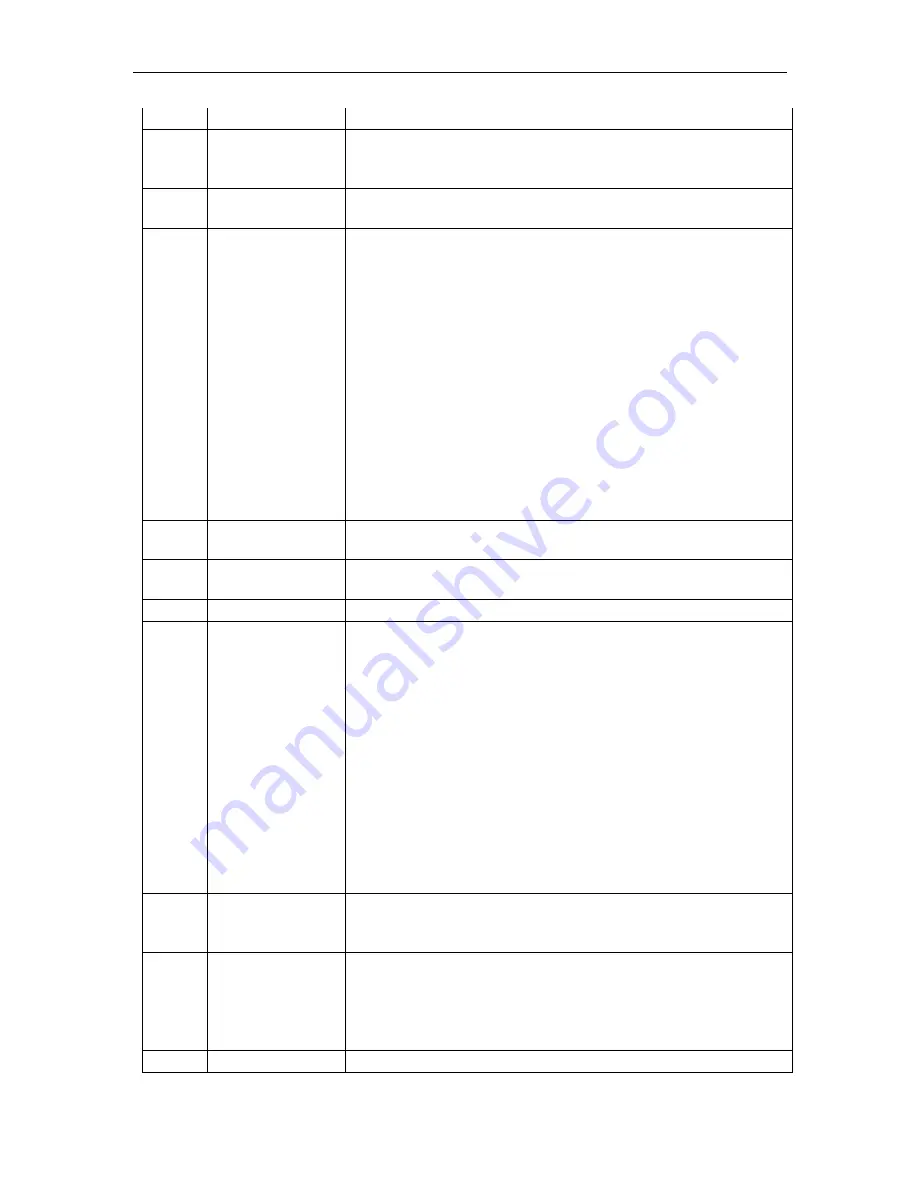
Chapter 7 Operator Control and Display Panel
60
MUST400_User manual_EN_REV02 User Manual
16
Utility Abnormal
Utility (Grid) is abnormal. Mains voltage or frequency exceeds the upper
or lower limit and results in rectifier shutdown. Check the input phase
voltage of rectifier.
17
Byp Sequence Err
Bypass voltage Sequence is reverse. Check if input power cables are
connected correctly.
18
Byp Volt Abnormal
This alarm is triggered by an inverter software routine when the amplitude
or frequency of bypass voltage exceeds the limit. The alarm will
automatically reset if the bypass voltage becomes normal.
First check if relevant alarm exists, such as “bypass circuit breaker open”,
“Byp Sequence Err” and “Ip Neutral Lost”. If there is any relevant alarm,
first clear this alarm.
1. Then check and confirm if the bypass voltage and frequency displayed
on the LCD are within the setting range. Note that the rated voltage and
frequency are respectively specified by “Output Voltage” and “Output
Frequency”.
2. If the displayed voltage is abnormal, measure the actual bypass
voltage and frequency. If the measurement is abnormal, check the
external bypass power supply. If the alarm occurs frequently, use the
configuration software to increase the bypass high limit set point
according to the user’s suggestions
19
Byp Module Fail
Bypass Module Fails. This fault is locked until power off. Or bypass fans
fail.
20
Byp Ov Load
Bypass current is over the limitation. If bypass current is under 135% of
the rated current. The UPS alarms but has no action.
21
Byp Ov Load Tout
The bypass overload status continues and the overload times out.
22
Byp Freq Ov Track
This alarm is triggered by an inverter software routine when the frequency
of bypass voltage exceeds the limit. The alarm will automatically reset if
the bypass voltage becomes normal.
First check if relevant alarm exists, such as “bypass circuit breaker open”,
“Byp Sequence Err” and “Ip Neutral Lost”. If there is any relevant alarm,
first clear this alarm.
1. Then check and confirm if the bypass frequency displayed on the LCD
are within the setting range. Note that the rated frequency are
respectively specified by “Output Frequency”.
2. If the displayed voltage is abnormal, measure the actual bypass
frequency. If the measurement is abnormal, check the external bypass
power supply. If the alarm occurs frequently, use the configuration
software to increase the bypass high limit set point according to the user’s
suggestions
23
Exceed Tx Times
Lmt
The load is on bypass because the output overload transfer and re-
transfer is fixed to the set times during the current hour. The system can
recover automatically and will transfer back to the inverter with 1 hour
24
Output Shorted
Output shorted Circuit.
Fist check and confirm if loads have something wrong.
Then check and confirm if there is something wrong with terminals,
sockets or some other power distribution unit.
If the fault is solved, press “Fault Clr” to restart UPS.
25
Batt EOD
Inverter turned off due to low battery voltage. Check the mains power