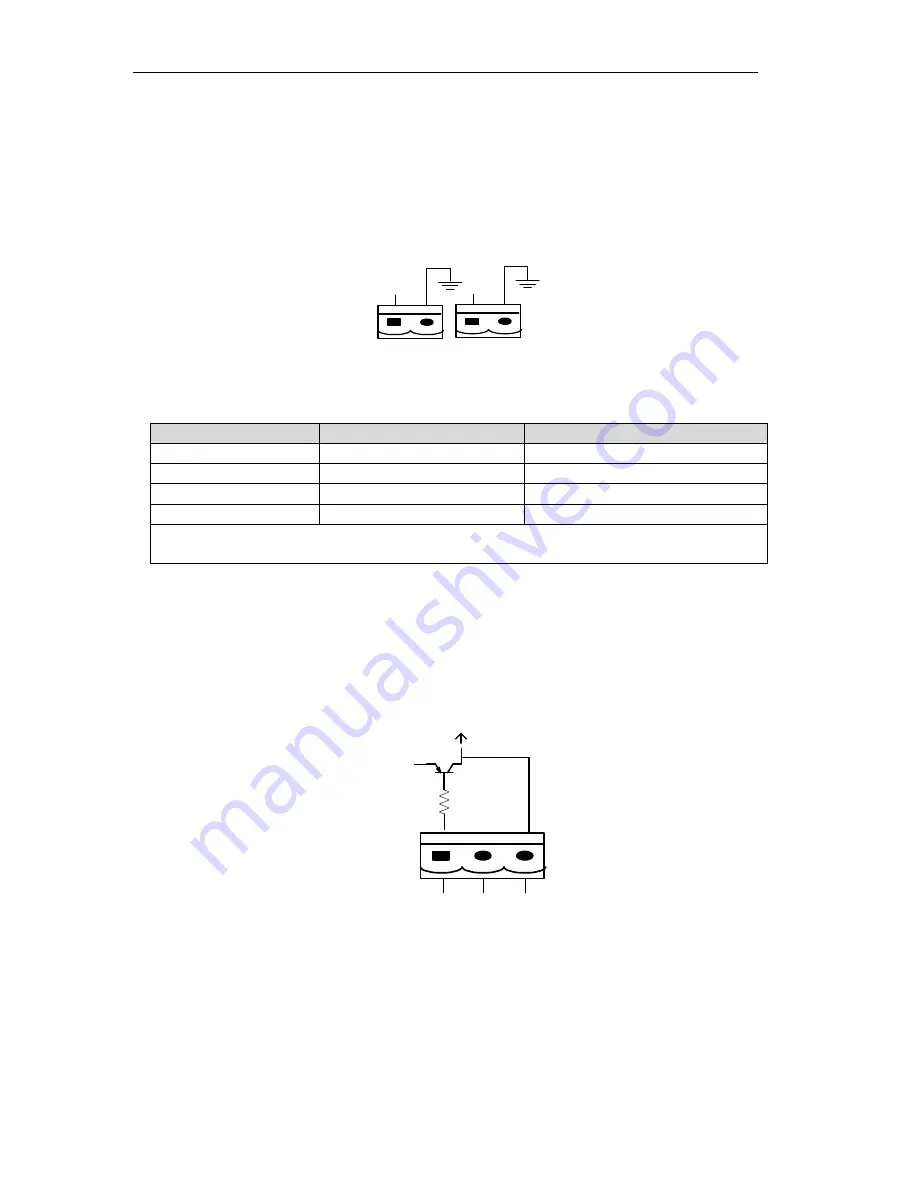
Chapter 1 Installation
18
MUST400_User manual_EN_REV02 User Manual
1.7.2 Dry Contact Interface of Battery and Environmental Temperature Detection
The input dry contact J2 and J3 detect the temperature of batteries and environment respectively, which can
be used in environment monitoring and battery temperature compensation.
J2 and J3 interfaces diagram are shown in fig.1-5, the description of interface is in table.1-3.
J2
J3
T
E
M
P
_
B
A
T
T
E
M
P
_
E
N
V
Fig.1- 5: Diagram of J2 and J3 Dry Contact of Temperature Detection
Table.1- 3: Description of Input Dry Contact
Position
Name
Purpose
J2.1
TEMP_BAT
Battery temperature detection
J2.2
/
Battery temperature detection
J3.1
TEMP_ENV
Environment temperature detection
J3.2
/
Environment temperature detection
Note: Specified temperature sensor is required for temperature detection (R25=5Ohm, B25/50=3275),
please confirm with the manufacturer, or contact local maintenance engineers when placing an order.
1.7.3 Remote EPO Input Port
The UPS has the Emergency Power OFF (EPO) function. This function can be activated by pressing a button
on the control panel of the UPS or through a remote contact provided by the user. The EPO push button is
protected by a hinged plastic cover.
J4 is the input port for remote EPO. It requires shorting NC and +24v during normal operation, and the EPO
is triggered when opening NC and +24v, or shorting NO and +24v.
The port diagram is shown in fig.1-6, and port description is shown in table.1-4.
J4
E
P
O
_
N
C
+
2
4
V
E
P
O
_
N
O
+24V
Fig.1- 6: Diagram of Input Dry Contact for Remote EPO
Table.1- 4: Description of Input Dry Contact for Remote EPO
















































