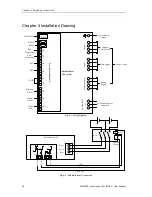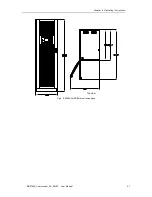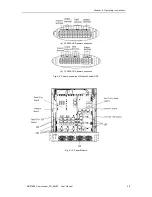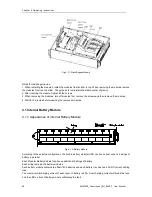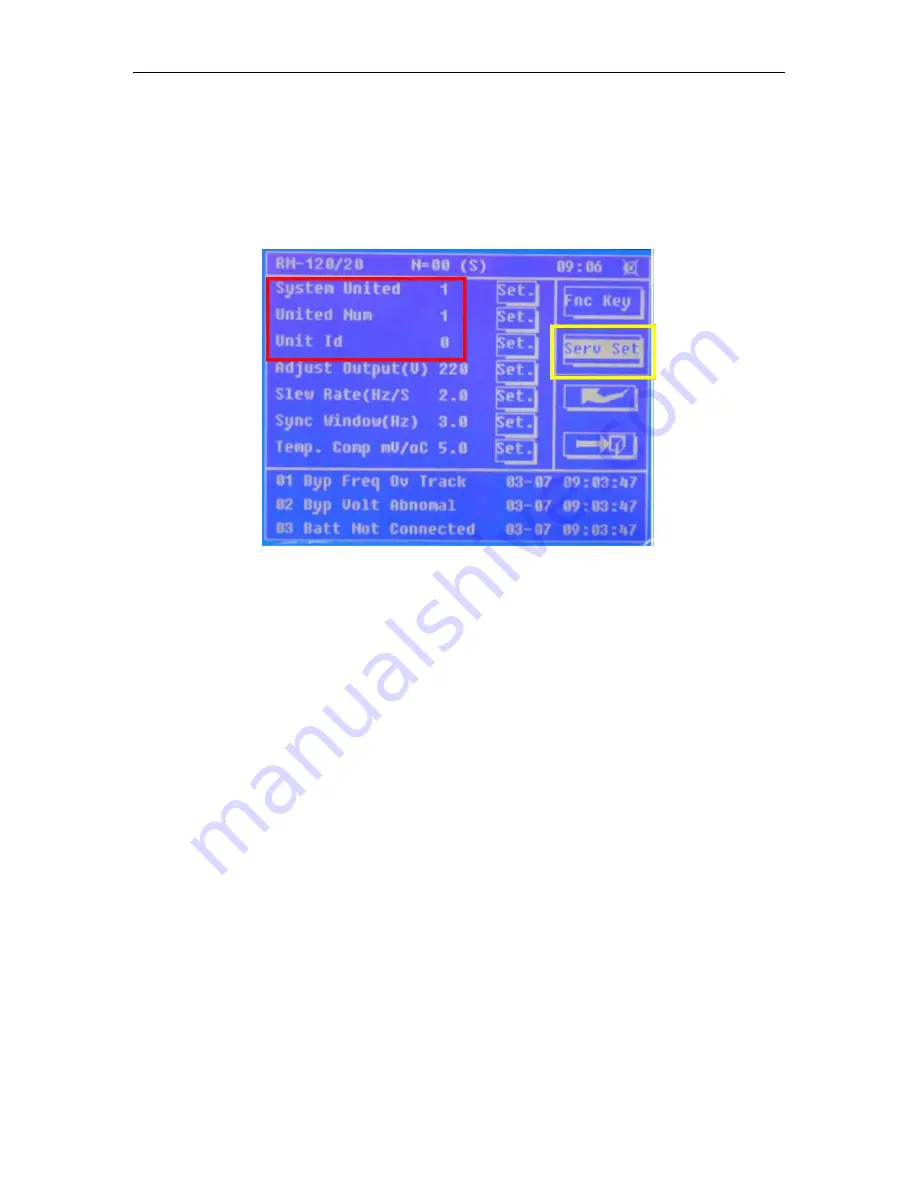
Chapter 3 Installation of UPS Rack System and Parallel System
MUST400_User manual_EN_REV02 User Manual
33
3.2.8 Parallel functioning setting
Before to set the parameters as described here below push EPO button in both system.
In case of system with already installed the parallel option, verify the following parameter setting.
Select “Serv set” menu from setting menu icon in home page of LCD
. To enter in this menu is necessary
password level 2.
Fig.3- 4: Parallel setting parameters
Set or verify the following parameters highlighted above in red:
System United
2 = parallel
United
No. 2 (indicates the number of systems in parallel)
Unit Id
0 (indicates the number of Id System, 0 for the first system and 1 for the second one)
Verify that on the top of LCD appear (P-0/2) in one system and (P-1/2) in the second one instead (S).
Once done this for all system connected in parallel switch off completely all the systems and restart the
parallel.