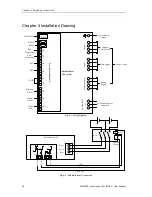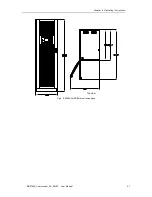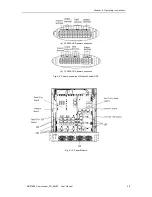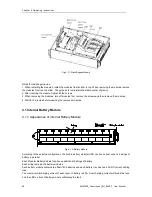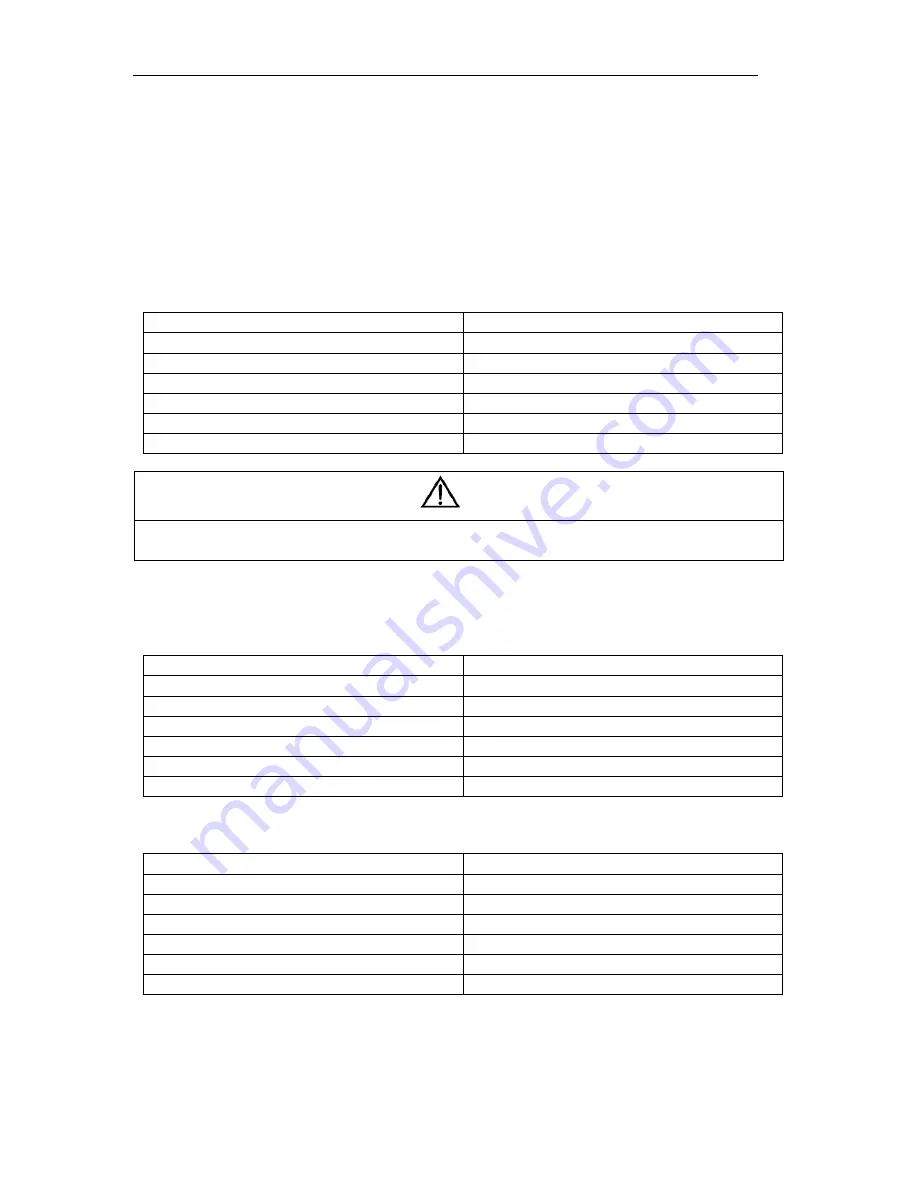
Chapter 6 Operating Instructions
MUST400_User manual_EN_REV02 User Manual
47
6.2.1 Start-Up Procedure
This procedure must be followed when turning on the UPS from a fully powered down condition.
The operating procedures are as follows:
1. Open the external power switch. Open the internal power switch. Open the UPS door, connect the power
supply cables and ensure the correct phase rotation.
2. Close the output circuit breaker (Q3). Close the mains input circuit breaker (Q1) and connect the
mains power. The LCD starts up at this time. The Rectifier indicator flashes during the startup of rectifier.
The rectifier enters normal operation state, and after about 20s, the rectifier indicator goes steady green.
After initialization, the bypass static switch closes. The UPS Mimic LEDs will indicate as following:
LED
Status
Rectifier indicator
Green
Battery indicator
Red
Bypass indicator
Green
Inverter Indicator
Off
Load indicator
Green
Status indicator
Red
Note
The output circuit breaker (Q3) must be closed first, followed by input circuit breaker (Q1), or the
rectifier cannot be started.
3. The inverter starts up automatically. The inverter indicator flashes during the startup of inverter. After
about 2 minutes, the inverter is ready, the UPS transfers from bypass to inverter, the bypass indicator
turns off, and the inverter and load indicators turn on. The UPS is in normal mode. The UPS Mimic LEDs
will indicate as following:
LED
Status
Rectifier indicator
Green
Battery indicator
Red
Bypass indicator
Off
Inverter Indicator
Green
Load indicator
Green
Status indicator
Red
4. Close external battery switch, battery indicator turns off, a few minutes later, the battery will be charged
by UPS. The UPS Mimic LEDs will indicates as following:
LED
Status
Rectifier indicator
Green
Battery indicator
Green
Bypass indicator
Off
Inverter Indicator
Green
Load indicator
Green
Status indicator
Green
警告
危 险