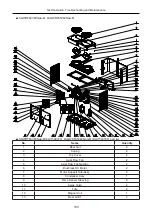92
Test Operation, Troubleshooting and Maintenance
Replacement of the compressor
Note: be sure there is no refrigerant inside the system and power supply has been cut off before
replacement.
Steps
Image
Instructions
4. Loosen screws
at the feet of the
compressor.
• Loosen screws at feet of the
compressor with a adjustable or
bushing spanner.
• Loosened screws should be put
together to avoid loss.
5. Replace the
compressor with a
new one.
•
During replacement, care must be
taken to not damage rubber pads.
•
Seal the replaced compressor to
prevent moisture entering;
• Place a new compressor at the
rubber pads. Steel bushing is
required for rubber pads.
• Tighten the steel bushing with
screws.
6. Reconnect the
suction line, the
discharge line, other
pipes and electric
lines. Then, check
for normal operation
of the compressor.
•
Reconnect and resolder the suction
and discharge lines. Charge nitrogen
during soldering.
•
After soldering, charge high-pres
sure nitrogen for the leak test.
• Power on the unit and start it through
an AC contact for 2 to 3 seconds.
•
When the compressor runs reversely,
it would generate harsh noise.
Summary of Contents for LSQWRF35VM/NaA-M
Page 5: ...1 Product Product...
Page 18: ...14 Unit Control Unit Control...
Page 29: ...25 Unit Installation Unit Installation...
Page 58: ...54 Unit Installation 3 5 7 Electric wiring digram 1 LSQWRF35VM NaA M...
Page 59: ...55 Unit Installation 2 LSQWRF60VM NaA M LSQWRF65VM NaA M...
Page 60: ...56 Unit Installation 3 LSQWRF35VM NhA M...
Page 61: ...57 Unit Installation 4 LSQWRF60VM NhA M...
Page 62: ...58 Unit Installation 5 LSQWRF130VM NhA M...
Page 63: ...59 Unit Installation...
Page 64: ...60 Unit Installation The electric wiring diagrams on the unit always prevail...