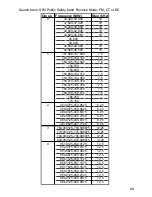41
• If you lock out all frequencies in one search bank and only this search bank
is activated,
All ranges Locked out!
appears and the scanner does not
search.
Reviewing Locked-Out Frequencies
To review the frequencies within a search bank that you locked out:
1. Press
SRCH
to set search mode.
2. Press
FUNC
then
L/OUT
. The locked-out frequency and Lockout list appear.
Press or to review the list. The locked-out number and the total
locked-out number also appears as
Lockout XX of YY
. (The tenth of thirty
locked out number would appear as
Lockout 10 of 30
.) If the search bank
has no locked-out frequencies,
No Lockout
appears. Press
FUNC
then
L/
OUT
again to cancel reviewing locked-out frequencies.
Clearing a Locked-Out Frequency
To clear a locked-out frequency, select that frequency (see “Reviewing Locked-
Out Frequencies”), then press
CL
.
If all locked-out frequencies are cleared within a bank,
No Lockout
appears.
Clearing All Locked-Out Frequencies in a Search Bank
1. Press
SRCH
.
2. Select the search bank in which you want to clear all locked-out frequen-
cies.
3. Press
FUNC
then press
L/OUT
. Lockout list appears.
4. Press
FUNC
then
6
.
Clear entire list? Press 1 to clear all, any other key
aborts
appears. Press
1
to clear all locked-out frequencies.
List cleared.
appears for about 2 seconds. Press any key other than 1 to cancel clear.
Priority
In addition to the 1,000 programmable memory channels, the scanner has one
priority channel.
With the priority feature, you can scan through programmed channels and still
not miss an important or interesting transmission on a specific channel. When
priority is turned on, the scanner checks that channel every 2 seconds, and
stays on the channel if there is activity until the activity stops.
Notes:
• The priority feature does not operate while the scanner receives a trunking
voice channel or during trunking delay time. Therefore, the priority check
seems random during peak hours.