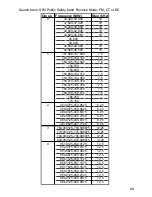22
CTCSS AND DCS
Your PSR-300 scanner features CTCSS and DCS decoder. CTCSS and DCS
allow you to program frequencies into your scanner that are used by more
than one group in your area and listen only to the group that is of interest to
you by specifying the group’s specific CTCSS or DCS code. CTCSS and DCS
can also help reduce instances where interfering signals cause your scanner
to stop on one channel.
There are two ways you can program your scanner to operate with CTCSS and
DCS. If you know the CTCSS or DCS code that is used on a particular fre-
quency, you can manually enter the code when you are programming the scan-
ner, or any time afterwards.
You can also set a special search code up that will instantly decode the CTCSS
or DCS code on a received transmission. Channels programmed with the search
code will receive all traffic on the channel, and will instantly decode and display
any CTCSS or DCS code that is found with the transmission. You can then
store the found code in the channel memory with one keystroke.
This section of the manual describes the process for configuring a memory
channel for CTCSS or DCS operation and manually programming known code.
For more information on using the CTCSS and DCS feature while scanning,
see “Using CTCSS and DCS”.
To program channel memories for CTCSS or DCS operation, follow these steps:
1. First, enter a conventional frequency. See “Storing Known Frequencies into
Channels”.
2. Once you have entered the frequency, press
MODE
until the desired mode
appears in the 2
nd
line corner of the display. Use
CT
for CTCSS, and
DC
for
DCS.
3. By default, the search code (indicated with
Code Search
in the bottom of
the display) is programmed. To program a specific code, press
FUNC
,
MODE
,
and then use the arrow keys to scroll to the desired CTCSS or DCS code.
You can also use the keypad to enter the code manually. Note that the scan-
ner will automatically fill the code field as you enter the code.
4. Once the desired code is selected, press
ENT
to store the code in the chan-
nel memory.
5. It is possible to program memory channels for CTCSS or DCS operation at
any time. Simply place the scanner in program mode, navigate to the chan-
nel you wish to change, and follow the steps above.
6. When stopped on an active conventional channel while scanning, you can
press
MODE
to cycle through the valid modes for that channel, including
CTCSS and DCS. This will reset any stored CT or DC code to the search
code, allowing you to easily check for other CT or DC codes that may be
present on the frequency.