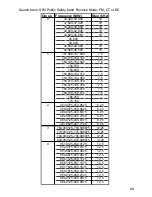32
To turn off the seek search, pressing
FUNC
then
7
again,
Seek Search OFF.
appears about 3 seconds.
Manually Tuning a Frequency
You can manually set the scanner to move through all receivable frequencies,
or select a specific frequency as a starting point.
1. Press
TUNE
. The currently-tuned frequency,
*** PAUSED ***
, and
Fine Tune
Mode
appear.
2. Use the number keys to enter the frequency where you want the scanner to
start.
3. Press
ENT
.
4. Press
PSE
. The scanner starts the tune operation. To change the tune direc-
tion, press or to tune up or down. When the scanner finds an active
frequency, it stops on the frequency.
5. You can press
FUNC TUNE
while the scanner is stopped on a frequency in
MANUAL mode to begin the TUNE function from that frequency. For ex-
ample, if the scanner is stopped in MANUAL mode on channel 144 with
frequency 145.31000 MHz, pressing
FUNC TUNE
will enter TUNE mode
and automatically set the TUNE frequency for 145.31000 MHz.
Note:
If you change the receive mode using
MODE
key, the scanner shows the
receive mode for small caps (ex.
fm
,
am
,
ct
, or
dc
). If you want to change the
default setting, press
FUNC
then press
MODE
.
Listening to the Weather Band
Your scanner incorporates weather alert as one of its features and is an ex-
tremely sensitive high quality receiver on the weather frequencies. However,
the included flex antenna is optimized for general purpose scanning. If you use
this scanner as your only means for receiving weather alerts, please check to
be sure you are receiving a clear signal on the flex antenna or switch to an
external antenna that gives you clear reception of a local NOAA weather broad-
cast.
The FCC (Federal Communications Commission) has allocated channels for
use by the National Oceanic and Atmospheric Administration (NOAA). Regula-
tory agencies in other countries have also allocated channels for use by their
weather reporting authorities.
NOAA and your local weather reporting authority broadcast your local forecast
and regional weather information on one or more of these channels.
Listening to a Weather Channel
To hear your local forecast and regional weather information, press
WX
. Your
scanner scans through the weather band then stops within a few seconds on
the next available weather broadcast.