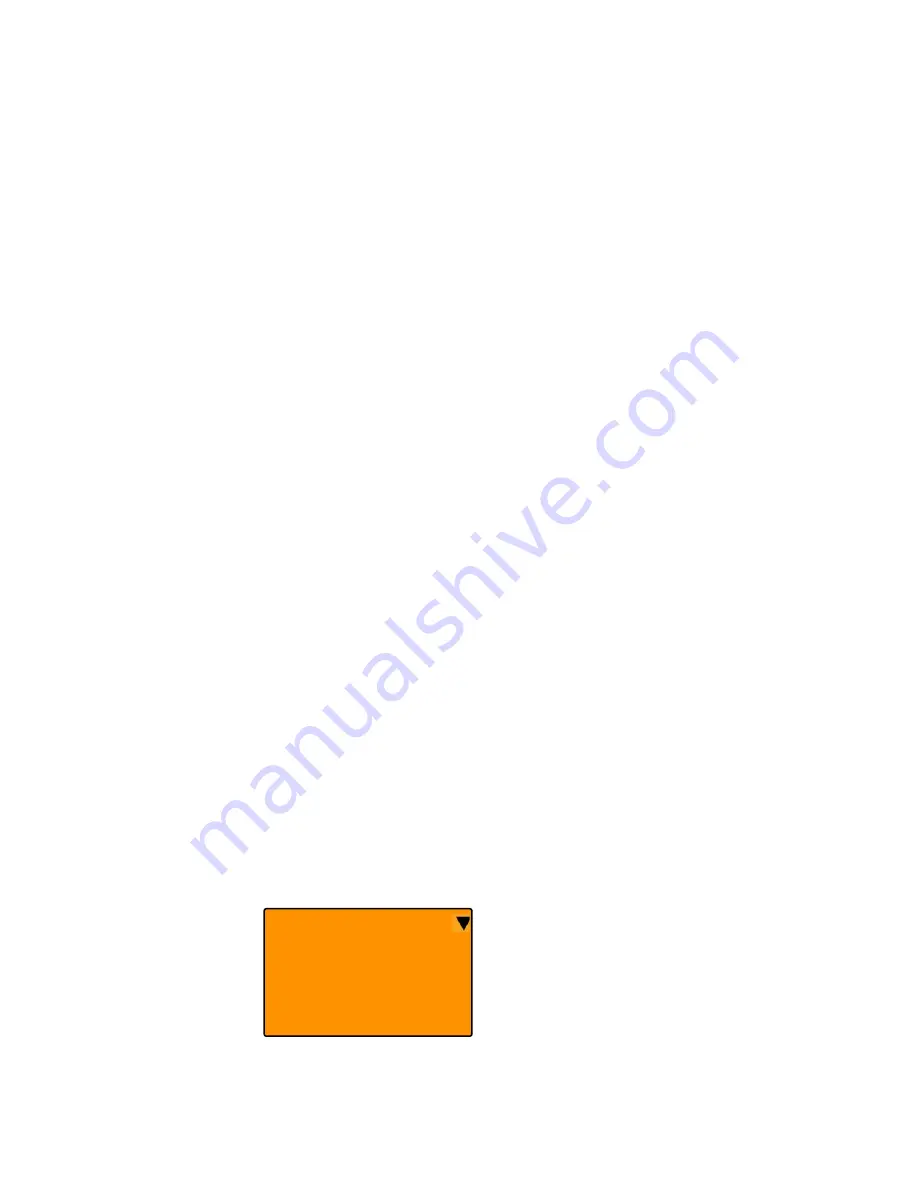
to scroll to the
Tag:
field, then press the
SEL
key and enter a
name for the system using the methods previously described for
naming your CONV object. We will use the tag
My System
for
this particular example in the documentation:
6 1
M
9 3
Y
. <space>
7 4
S
9 3
Y
7 4
S
8 1
T
3 2
E
6 1
M
If necessary, use the decimal/period key or the
CLR
key to delete
any unnecessary characters, and press the
SAVE
softkey to save
your TSYS name. Next, scroll to the
Frequencies:
field to
begin entering the control channel frequencies for the
My
System
trunked radio system. Press the
SEL
key, and at the
Ch01:
field you should enter the first control channel frequency
for your Motorola trunked radio system. Simply key in the
frequency including the decimal point, and press the
ENT
key or
the
DONE
softkey to store the control channel frequency. Press
the
key and repeat this step to add any other control channels
used by the system. Typically, a Motorola trunked radio site or
system will have one active control channel and three backup
control channels. You need only enter the active control channel
for the scanner to track the system, but if the system switches to
a backup control channel the scanner will not receive traffic
unless the frequency for the backup control channel has been
entered.
Once you have finished entering the control channels, press the
SAVE
softkey, then press the
SAVE
softkey again. This will store
the new TSYS into memory and return you to the TGRP
parameter entry. Your display will now appear as follows:
Scan Lists: *01
TSYS:My System
ID: Wildcard
Save Exit Dflt
0716
User Manual
Page 39






























