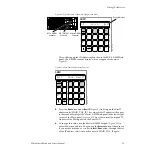Zodiak Installation and Service Manual
81
Power Up
Power and Initialization Indications
Power to the system is indicated by operation of the fans in the Main panel,
Video Processor frame, and green lights on the Video Processor frame
power supplies.
When the Zodiak system powers up or is reset, the first portions of the
system activated are the PGM PST buses, transition, and keying controls.
This permits rapid on-air recovery of basic system operations. Sources can
be cut, mixed, and wiped, and keys taken on and off air while the rest of the
system initializes. The Menu panel system is the last item to initialize after
system power up. The first screen displays the Grass Valley Group logo and
the menu software version, and then the entire system is fully operational.
Systems display their software versions on the Versions menu. Touch the
Status/Diags
button in the Home menu (refer to
).
Note
If a Frame Not Connected or similar message appears on a panel, communi-
cation with the Video Processor frame has been interrupted. The frame may
need to be powered up or reset, the IP Address may be incorrect, or some
other LAN problem may exist that will need to be corrected.
Figure 53. Zodiak Status Screen