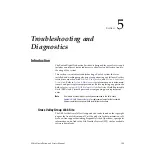168
Zodiak Installation and Service Manual
Section 5 — Troubleshooting and Diagnostics
If all of the LINK LEDs are operating properly and cabling is correct and
communication is still not restored, go to the next section,
Ping Devices
To check proper Ethernet communication between Zodiak devices,
including correct IP addresses, you can ping each device from the Menu
panel by using either the Zodiak Install application or the Windows
Command Prompt. For a quick check of communication that requires no
mouse or keyboard, ping the devices with the Zodiak Install application
first.
Ping Devices With Zodiak Install Application
1.
If the Zodiak Menu application is currently running, exit the
application by touching the upper right message area of any Zodiak
menu.
2.
When the desktop appears, double-click the Zodiak Install icon.
The Zodiak installation program loads and the Zodiak Software
Update Tool screen appears (
Figure 121. Zodiak Install Screen 1
3.
Select
Install software on a Zodiak system
and the
Next>
button to bring up the
selections shown in