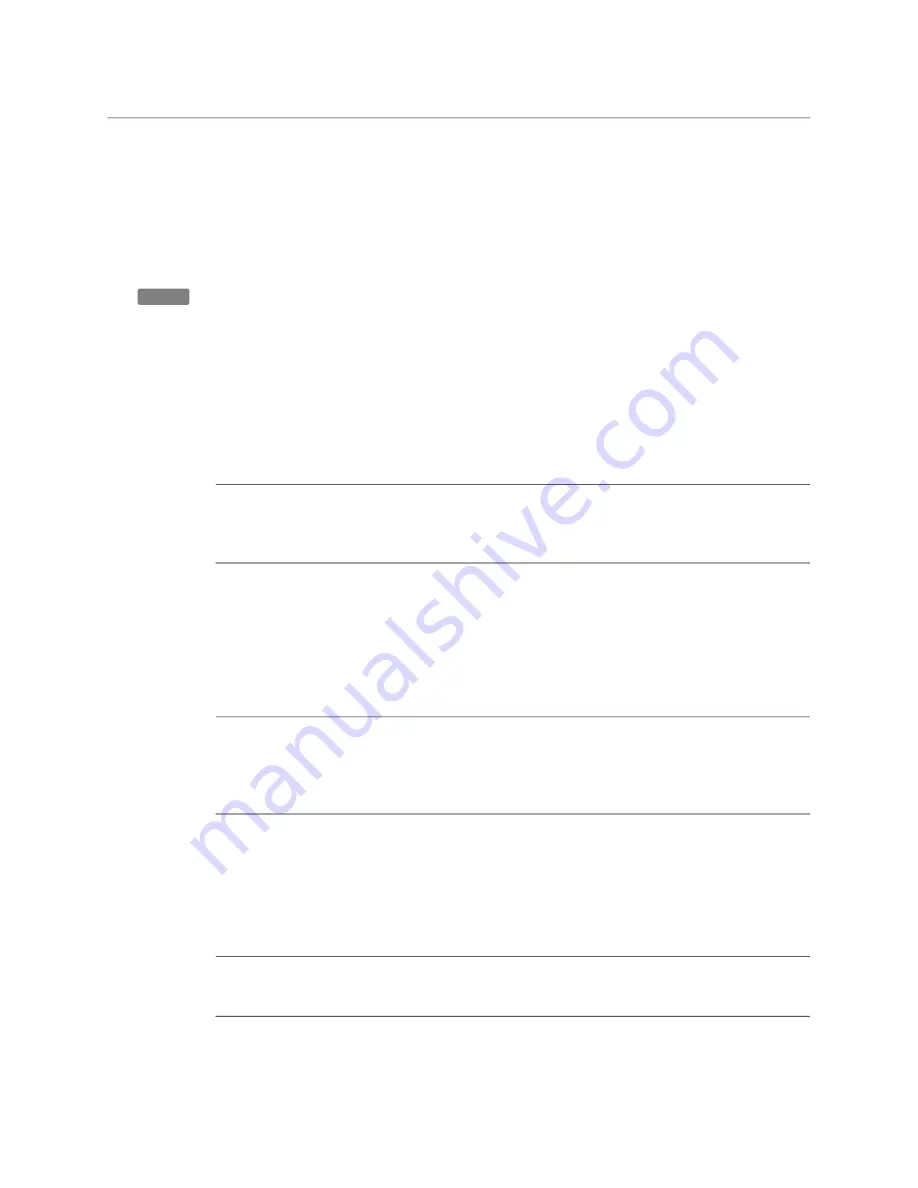
76
Video setup
Optical filters
Optical filters
Both a Neutral Density filter (ND) and a Special Effects filter (FX) can be placed in the path of
the optical signal to modify the incoming light. These filters can be used, for example, to
control depth of field or exposure levels.
Press the FILTER button and select the filter type you want to change: ND or FX. Use the
navigation buttons to step through the ND and FX filters.
On the camera, press the FILTER button on the left side panel of the camera. The Filters
menu is shown in the viewfinder. Use the front menu rotary to navigate to the filter type
(ND or FX) and select the filter from the list.
Four Neutral Density (ND) filter positions are available:
• Clear - no filter is placed in the optical path
• ND1/4 - 2 stops light reduction neutral density filter
• ND1/16 - 4 stops light reduction neutral density filter
• ND1/64 - 6 stops light reduction neutral density filter
+
Note
+ ☞
Note
When a Neutral Density filter is selected, the ND indicator in the viewfinder lights (only for
ocular viewfinders).
Four Effects (FX) filter positions are available:
• Clear - no filter is placed in the optical path
• Star 4P - 4 Point Star filter
• Sft Fcs - Soft focus filter
• Cap - Lens is capped (closed)
+
Note
+ ☞
Note
The camera does not need color optical filters to be able to white balance correctly. The
range of the auto-white balance is so wide that there is never any need to use color filters to
obtain the correct white balance.
Exposure
Exposure time
+
Note
+ ☞
Note
Exposure times other than nominal is not available in high speed video modes.
The exposure time value of 1/200 is used to capture fast moving objects so that these can
be played back sharply in slow motion.
CAM
Summary of Contents for LDX 150
Page 1: ...www grassvalley com LDX 150 Live Production Camera User Guide 13 00126 000 v1 0 2022 11 15 ...
Page 12: ...xii Notices ...
Page 18: ...xviii Table of Contents ...
Page 22: ...4 Introduction System components and accessories ...
Page 40: ...22 Configuration XCU mode 1X speed UHD with XCU Universe UXF ...
Page 58: ...40 IP Media setup PTP tab ...
Page 104: ...86 Video setup Reverse Scan ...
Page 162: ...144 Connectors C2IP Ethernet connector ...
Page 174: ...156 Procedures Updating camera software ...
Page 180: ...162 Installation of Q SFP modules List of Q SFP modules ...
Page 184: ...166 Specifications Dimensions ...






























