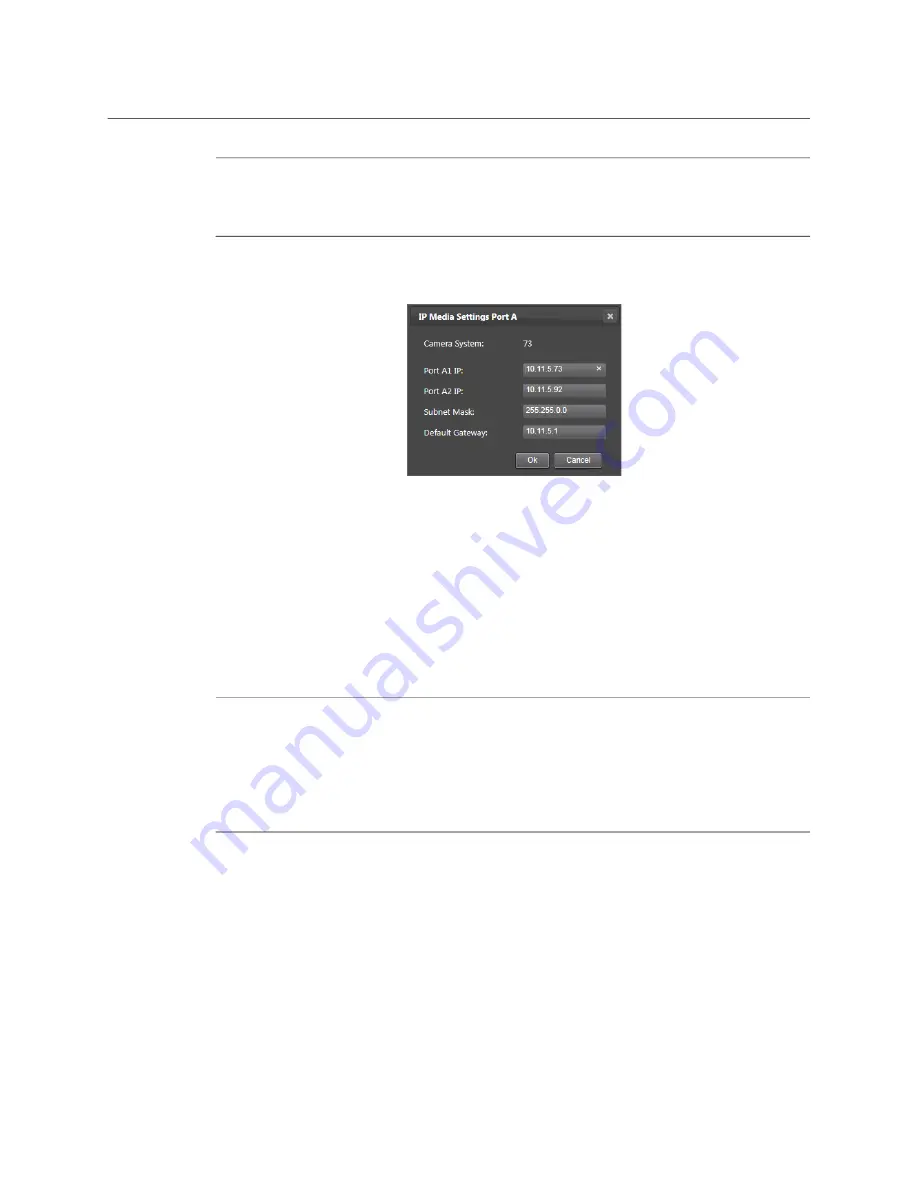
25
LDX 150
User Guide
+
Note
+ ☞
Note
A green light does not indicate a
correct
communication link between XCU and the 10 G IP
device.
Click the camera system you want to set up. A popup window appears and you can edit the
following parameters:
Port A1 IP — this is the local IP address of Port A1 in the IP Media Network. It is
recommended to use an IP address in the 10.11.5.xxx range.
Port A2 IP — this is the local IP address of Port A2 in the IP Media Network. It is
recommended to use an IP address in the 10.11.5.xxx range.
Subnet mask — for most situations the subnet mask is set to 255.255.0.0. This is also the
default value.
Default gateway — for most situations the default gateway is set to 10.11.5.1. This is also
the default value.
+
Note
+ ☞
Note
Do not use IP address 10.11.5.1 as it is already in use for the Default Gateway. If you still
want to use this address then you must enter a different default gateway.
Make sure to set unique IP addresses for each camera system in the IP Media Network to
avoid network conflicts.
Summary of Contents for LDX 150
Page 1: ...www grassvalley com LDX 150 Live Production Camera User Guide 13 00126 000 v1 0 2022 11 15 ...
Page 12: ...xii Notices ...
Page 18: ...xviii Table of Contents ...
Page 22: ...4 Introduction System components and accessories ...
Page 40: ...22 Configuration XCU mode 1X speed UHD with XCU Universe UXF ...
Page 58: ...40 IP Media setup PTP tab ...
Page 104: ...86 Video setup Reverse Scan ...
Page 162: ...144 Connectors C2IP Ethernet connector ...
Page 174: ...156 Procedures Updating camera software ...
Page 180: ...162 Installation of Q SFP modules List of Q SFP modules ...
Page 184: ...166 Specifications Dimensions ...






























