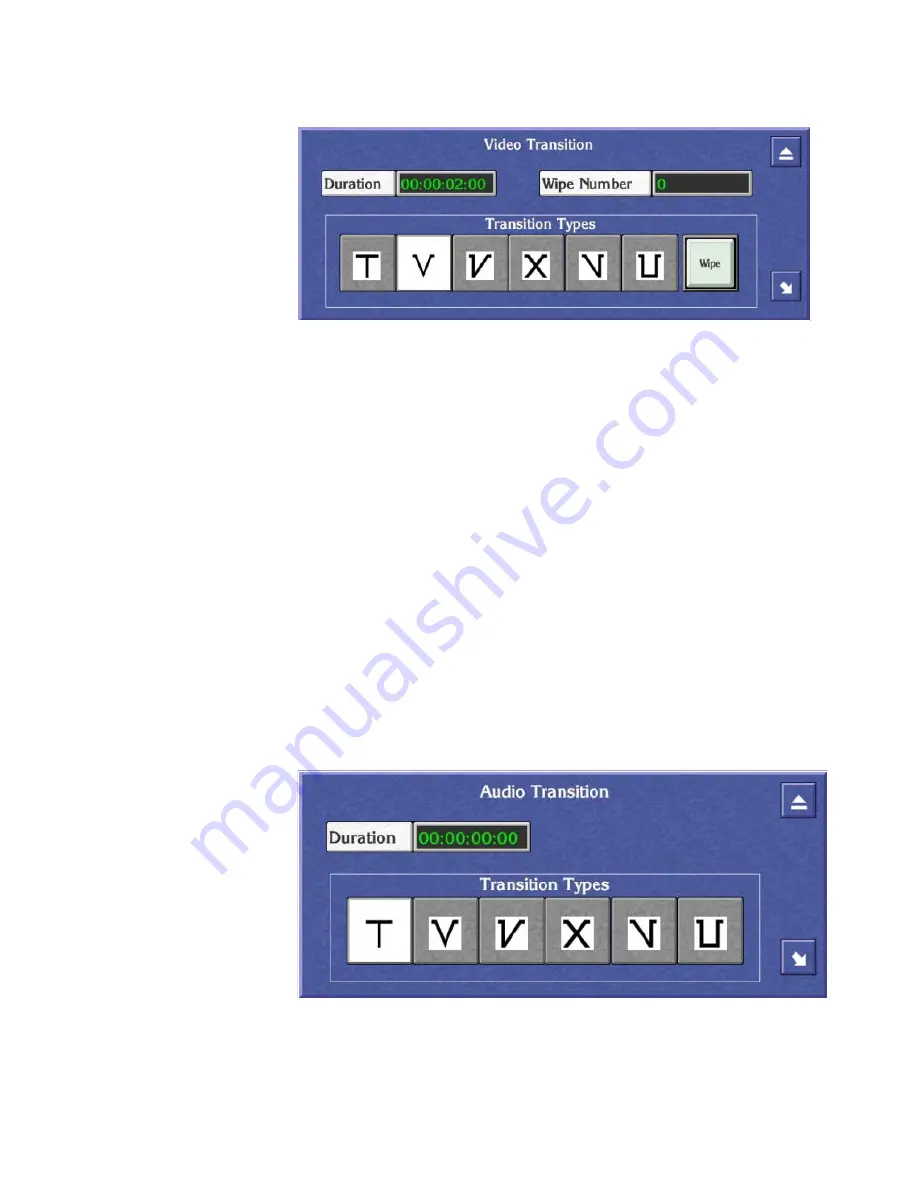
Encore — Configuration Manual
365
Local Machine Control Panel (LMCP)
Figure 220. Video Transition window
Selecting Video Transition Options
1.
Click the
Duration
button to display the Default Duration Keypad. Enter
a value for the duration of the video transition.
2.
Click the
Wipe
button to activate this option; the button becomes green.
3.
Click the
Wipe Number
button to display the Wipe Number Keypad.
Enter the number of the wipe effect you want to use with the transition.
Note:
You can only do this if the
Wipe
button is green.
4.
Click one of the six
Transition
Type
buttons to select a type of transition.
Audio Transitions
The Audio Transition Area handles the way in which the audio tracks on
the clip begin and how the audio tracks on the previous clip end. The
Audio
Transition
button shows the type of transition and the small window to its
right shows the duration.
Clicking the
Audio Transition
button displays the Audio Transition window.
Figure 221. Audio Transition
Summary of Contents for Encore
Page 1: ...Encore CONTROL SYSTEM Configuration Manual Software Version 1 8 0 071853104 OCTOBER 2010 ...
Page 3: ...Encore CONTROL SYSTEM Configuration Manual Software Version 1 8 0 071853104 OCTOBER 2010 ...
Page 14: ...14 Encore Configuration Manual Contents ...
Page 36: ...36 Encore Configuration Manual Section 2 Encore Fundamentals ...
Page 54: ...54 Encore Configuration Manual Section 3 Encore OUI Description ...
Page 284: ...284 Encore Configuration Manual Section 6 Control Panel Configuration PMB Paging MultiBus XY ...
Page 382: ...382 Encore Configuration Manual Section 8 Additional OUI Operations ...
Page 406: ...406 Encore Configuration Manual Section 9 System Manager Reference ...






























