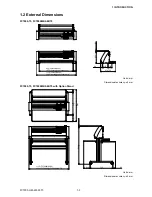FC7000-UM-251-9370
2-5
2. PARTS NAMES and FUNCTIONS
(1) Assemble the left and right stand sides. Fasten a base assembly to each of the stand side bars with four
socket head cap screws, using the Allen wrench.
Socket head
cap screws
Stand side bar
Base assembly
Stand side bar
• Assemble the stand so that the front and rear lengths of the base assembly are
the same for both the left and right stand sides.
(2) Loosely fasten the center bar to the left and right stand sides with four socket head cap screws (two on
each side), using the Allen wrench.
Socket head
cap screws
Socket head
cap screws
Center bar
Stand sides
(3) Attach a media stocker bracket to each of the left and right stand sides with two socket head cap screws,
using the Allen wrench. Mount the media stocker brackets so that each one protrudes directly above the
longer of the two base assembly lengths.
Base assembly
Stand sides
Media stocker bracket
Media stocker bracket
Socket head cap screws
Summary of Contents for FC7000-100
Page 2: ......
Page 8: ......
Page 34: ......
Page 38: ......
Page 100: ......
Page 110: ......
Page 112: ...FC7000 UM 251 9370 10 2 10 PARTS LIST 1 2 3 4 5 6 7 8 10 9 Control Panel Assy 11 12...
Page 114: ...FC7000 UM 251 9370 10 4 10 PARTS LIST Control Panel 5 4 3 6 9 8 7 1 1 2 3 5 10...
Page 126: ......
Page 141: ...FC7000 UM 251 9370 11 15 11 BLOCK DIAGRAMS AND CIRCUIT DIAGRAMS 11 3 2 Main Board CPU...
Page 142: ...FC7000 UM 251 9370 11 16 11 BLOCK DIAGRAMS AND CIRCUIT DIAGRAMS 11 3 3 Main Board FPGA...
Page 143: ...FC7000 UM 251 9370 11 17 11 BLOCK DIAGRAMS AND CIRCUIT DIAGRAMS 11 3 4 Main Board I F...
Page 144: ...FC7000 UM 251 9370 11 18 11 BLOCK DIAGRAMS AND CIRCUIT DIAGRAMS 11 3 5 Main Board Motor Drive...
Page 145: ...FC7000 UM 251 9370 11 19 11 BLOCK DIAGRAMS AND CIRCUIT DIAGRAMS 11 3 6 Main Board Memory...
Page 146: ...FC7000 UM 251 9370 11 20 11 BLOCK DIAGRAMS AND CIRCUIT DIAGRAMS 11 3 7 Main Board Power Supply...