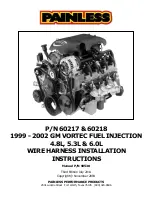Setup
Setup
Setup Screen
Screen
Screen 5
5
5
Use this screen to set the lower pump size (cc) of
the system. The default is blank; select the correct
lower size. This screen also activates jog mode,
allowing you to position the motor/pump shaft for
connection or disconnection. The screen also allows
you to initiate an automatic system calibration when
the pump is running a profile.
Figure 29 Setup Screen 5
Setup
Setup
Setup Screen
Screen
Screen 5
5
5 Key
Key
Key
Select to enable jog mode. Use the
arrow keys to move the motor/pump
shaft up or down.
Select the correct pump lower size from
the drop-down menu. The default is
blank. If custom is selected, a field will
open to input the size of the lower in cc.
Select to initiate automatic system
calibration. The pump must be running a
profile prior to selection for the calibration
procedure to work. NOTE:
NOTE:
NOTE: Make sure
the pumps are primed before initiating
the calibration.
Figure 30 Select Jog Mode
Figure 31 Select Pump Lower
Figure 32 Initiate Automatic System Calibration
NOTE:
NOTE:
NOTE: When an automatic system calibration is
initiated, the system causes the display to bring
up a new screen for showing the progress of the
calibration. The progress bar increments with each
pump cycle. The display returns to Setup Screen
5 when the calibration is complete or is stopped
manually.
Press
or
to cancel the calibration.
Figure 33 System Calibration Progress Screen
34
3A3453H