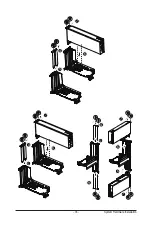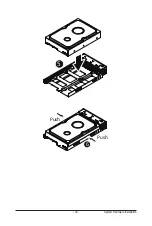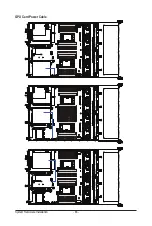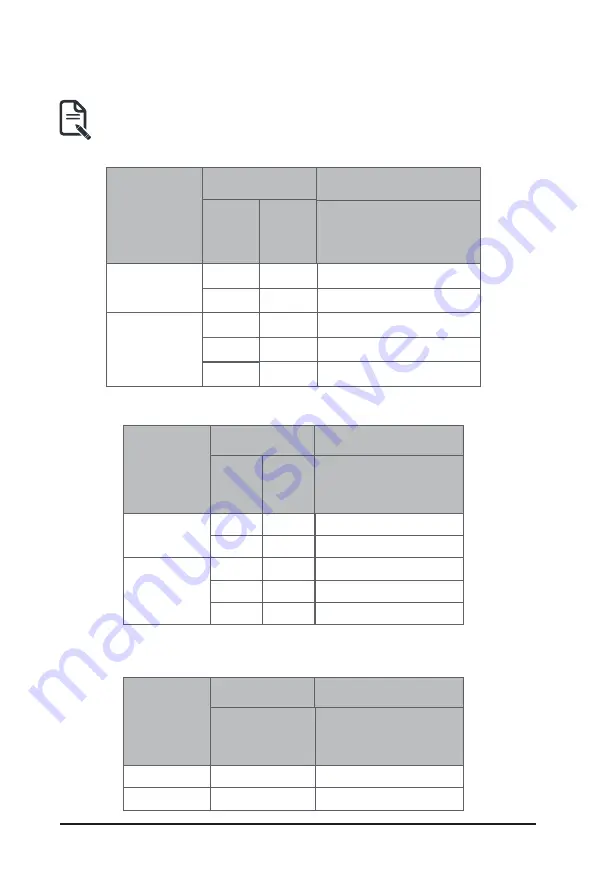
- 33 -
System Hardware Installation
LRDIMM Maximum Frequency Supported
3DS RDIMM Maximum Frequency Supported
4DR
2
1
DIMMs
Populated
DIMM
2S2R
2S4R
--
1
1
--
--
2
2
1
--
1
3200
3200
2933
Not Supported
2933
1.2V
Frequency (MT/s)
1
2
DIMMs
Populated
DIMM
2S2R
2S4R
1
2
2933
2666
1.2V
Frequency (MT/s)
RDIMM Maximum Frequency Supported
2R
2
1
DIMMs
Populated
DIMM
1R
--
1
1
--
--
2
2
1
--
1
2DR
3200
3200
2933
2933
2933
1.2V
Frequency (MT/s)
• When only one DIMM is used, it must be populated in memory slot DIMM1.
3-5-4 DIMM Population Table
Summary of Contents for R282-Z96
Page 1: ...R282 Z96 AMD EPYC 7002 DP Server System 2U 12 Bay GPU NVMe sku User Manual Rev 1 0 ...
Page 10: ... 10 This page intentionally left blank ...
Page 14: ...Hardware Installation 14 ...
Page 16: ...Hardware Installation 16 1 3 System Block Diagram ...
Page 24: ...System Appearance 24 This page intentionally left blank ...
Page 35: ... 35 System Hardware Installation 4 5 6 7 4 5 6 7 5 6 6 7 7 9 4 ...
Page 39: ... 39 System Hardware Installation 5 Push Push 6 ...
Page 43: ... 43 System Hardware Installation Onboard SATA Cable Onboard SATA Cable 3 12 Cable Routing ...
Page 46: ...System Hardware Installation 46 GPU Card Power Cable ...
Page 47: ... 47 System Hardware Installation NVMe Card Cable CNV3134 U2_A U2_8 CNV3134 U2_B U2_9 ...
Page 48: ...System Hardware Installation 48 NVMe Card Cable CNV3134 U2_C U2_10 CNV3134 U2_D U2_11 ...
Page 52: ...Motherboard Components 52 This page intentionally left blank ...
Page 74: ...BIOS Setup 74 5 2 11 SATA Configuration ...
Page 79: ... 79 BIOS Setup 5 2 16 Intel R I350 Gigabit Network Connection ...