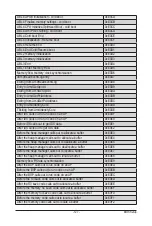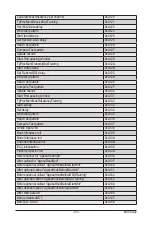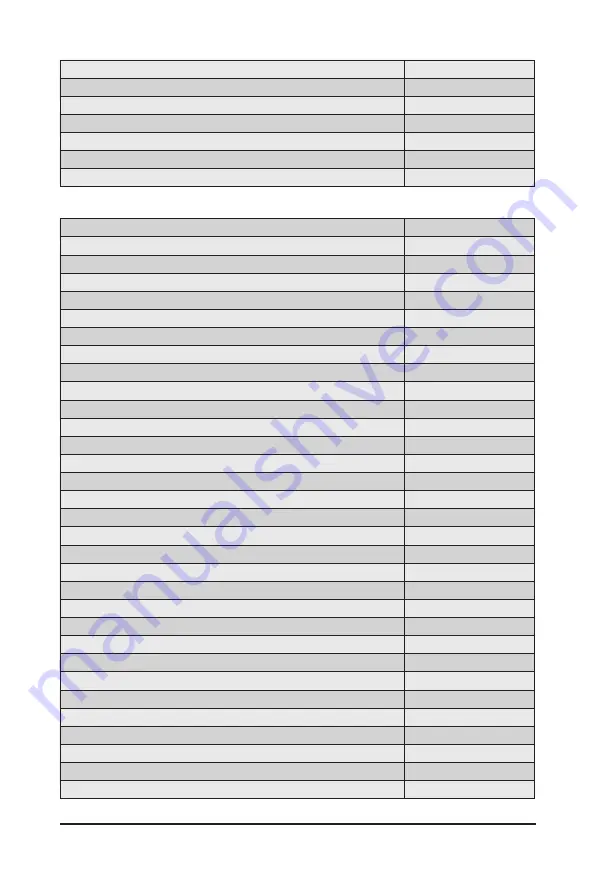
- 123 -
BIOS Setup
ABL Mem - PMU Stage Training Wr 2D
0xE023
ABL Mem - PMU Queue Empty
0xE024
ABL Mem - PMU US message Start
0xE025
ABL Mem - PMU US message End
0xE026
ABL Mem - PMU Complete
0xE027
ABL Mem - PMU - After PMU Training
0xE028
ABL Mem - PMU - Before Disable PMU
0xE029
5-10-4 Original Post Code
ProcMemTransmitDqsTraining
0xE02A
ABL Mem - Start write sweep
0xE02B
ABL Mem - Set Transmit DQ delay
0xE02C
ABL Mem - Write test pattern
0xE02D
ABL Mem - Read Test pattern
0xE02E
ABL Mem - Compare Test pattern
0xE02F
ABL Mem - Update results
0xE030
ABL Mem - Start Find passing window
0xE031
ABL Mem - ProcMemMaxRdLatencyTraining
0xE032
ABL Mem - Start sweep
0xE033
ABL Mem - Set delay
0xE034
ABL Mem - Write test pattern
0xE035
ABL Mem - Read Test pattern
0xE036
ABL Mem - Compare Test pattern
0xE037
ABL Mem - Online Spare init
0xE038
ABL Mem - Chip select Interleave Init
0xE039
ABL Mem - Node Interleave Init
0xE03A
ABL Mem - Channel Interleave Init
0xE03B
ABL Mem - ECC initialization
0xE03C
ABL Mem - Platform Specific Init
0xE03D
ABL Mem - Before callout for "AgesaReadSpd"
0xE03E
ABL Mem - After callout for "AgesaReadSpd"
0xE03F
ABL Mem - Before optional callout "AgesaHookBeforeDramInit"
0xE040
ABL Mem - After optional callout "AgesaHookBeforeDramInit"
0xE041
ABL Mem - Before optional callout "AgesaHookBeforeDQSTraining" 0xE042
ABL Mem - After optional callout "AgesaHookBeforeDQSTraining"
0xE043
ABL Mem - Before optional callout "AgesaHookBeforeDramInit"
0xE044
ABL Mem - After optional callout "AgesaHookBeforeDramInit"
0xE045
ABL Mem - After MemDataInit
0xE046
ABL Mem - Before InitializeMCT
0xE047
ABL Mem - Before LV DDR3
0xE048
ABL Mem - Before InitMCT
0xE049
Summary of Contents for R282-Z96
Page 1: ...R282 Z96 AMD EPYC 7002 DP Server System 2U 12 Bay GPU NVMe sku User Manual Rev 1 0 ...
Page 10: ... 10 This page intentionally left blank ...
Page 14: ...Hardware Installation 14 ...
Page 16: ...Hardware Installation 16 1 3 System Block Diagram ...
Page 24: ...System Appearance 24 This page intentionally left blank ...
Page 35: ... 35 System Hardware Installation 4 5 6 7 4 5 6 7 5 6 6 7 7 9 4 ...
Page 39: ... 39 System Hardware Installation 5 Push Push 6 ...
Page 43: ... 43 System Hardware Installation Onboard SATA Cable Onboard SATA Cable 3 12 Cable Routing ...
Page 46: ...System Hardware Installation 46 GPU Card Power Cable ...
Page 47: ... 47 System Hardware Installation NVMe Card Cable CNV3134 U2_A U2_8 CNV3134 U2_B U2_9 ...
Page 48: ...System Hardware Installation 48 NVMe Card Cable CNV3134 U2_C U2_10 CNV3134 U2_D U2_11 ...
Page 52: ...Motherboard Components 52 This page intentionally left blank ...
Page 74: ...BIOS Setup 74 5 2 11 SATA Configuration ...
Page 79: ... 79 BIOS Setup 5 2 16 Intel R I350 Gigabit Network Connection ...