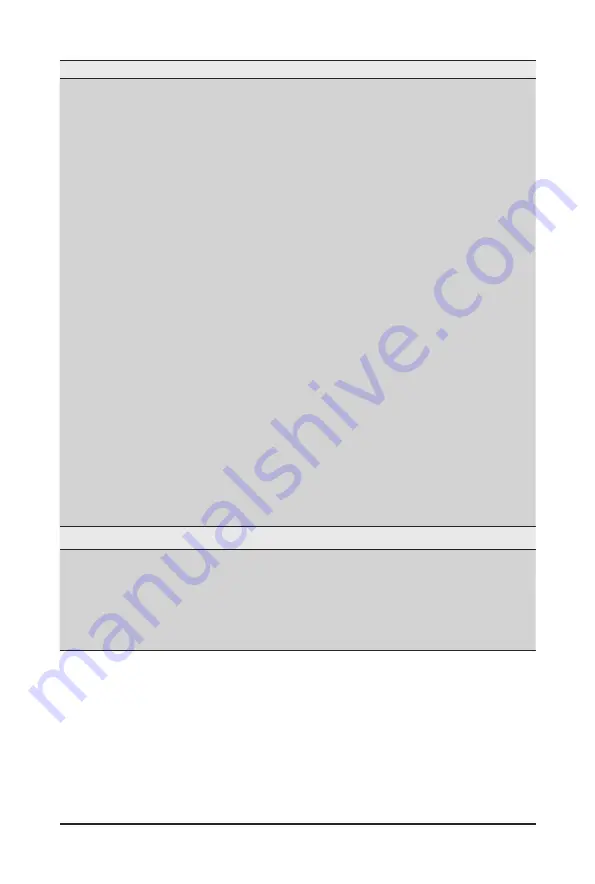
- 93 -
BIOS Setup
Parameter
Description
DRAM Memory Mapping
Press [Enter] for more options
Chipselect Interleaving
– Interleave memory blocks across the DRAM chip slects for node 0
– Options available: Disabled/Auto. Default option is
Auto
.
BankGroupSwap
–
Configures the BankGroupSwap. BankGroupSwap (BGS) is a
memory mapping option in AGESA that alters how applications get
assigned to physical locations within the memory modules. When
this option sets to Auto, it is null.
– Options available: Enabled/Disabled/Auto. Default option is
Auto
.
BankGroupSwapAlt
–
Configures the BankGroupSwapAlt.
– Options available: Enabled/Disabled/Auto. Default option is
Auto
.
Address Hash Bank
– Enable or disable bank address hashing.
– Options available: Disabled/Enabled/Auto. Default option is
Auto
.
Address Hash CS
– Enable or disable CS address hashing.
– Options available: Auto/Enabled/Disabled. Default option is
Auto
.
Address Hash Rm
– Enable or disable RM address hashing.
– Options available: Auto/Enabled/Disabled. Default option is
Auto
.
SPD Read Optimization
– Enable or disable SPD Read Optimization. Enabled = SPD reads
are skipped for Reserved fields and most of upper 256 Bytes,
Disabled = read all 512 SPD Bytes.
– Options available: Auto/Enabled/Disabled. Default option is
Auto
.
NVDIMM
Press [Enter] for more options.
Memory MBIST
Press [Enter] for more options
MBIST Enable
– Enable or disable Memory MBIST.
– Options available: Disabled/Enabled. Default option is
Disabled
.
Data Eye
– Press [Enter] for more options.
Summary of Contents for R282-Z96
Page 1: ...R282 Z96 AMD EPYC 7002 DP Server System 2U 12 Bay GPU NVMe sku User Manual Rev 1 0 ...
Page 10: ... 10 This page intentionally left blank ...
Page 14: ...Hardware Installation 14 ...
Page 16: ...Hardware Installation 16 1 3 System Block Diagram ...
Page 24: ...System Appearance 24 This page intentionally left blank ...
Page 35: ... 35 System Hardware Installation 4 5 6 7 4 5 6 7 5 6 6 7 7 9 4 ...
Page 39: ... 39 System Hardware Installation 5 Push Push 6 ...
Page 43: ... 43 System Hardware Installation Onboard SATA Cable Onboard SATA Cable 3 12 Cable Routing ...
Page 46: ...System Hardware Installation 46 GPU Card Power Cable ...
Page 47: ... 47 System Hardware Installation NVMe Card Cable CNV3134 U2_A U2_8 CNV3134 U2_B U2_9 ...
Page 48: ...System Hardware Installation 48 NVMe Card Cable CNV3134 U2_C U2_10 CNV3134 U2_D U2_11 ...
Page 52: ...Motherboard Components 52 This page intentionally left blank ...
Page 74: ...BIOS Setup 74 5 2 11 SATA Configuration ...
Page 79: ... 79 BIOS Setup 5 2 16 Intel R I350 Gigabit Network Connection ...














































