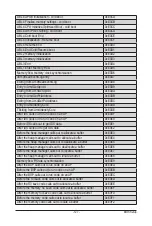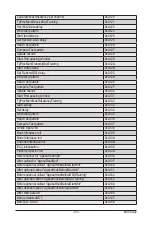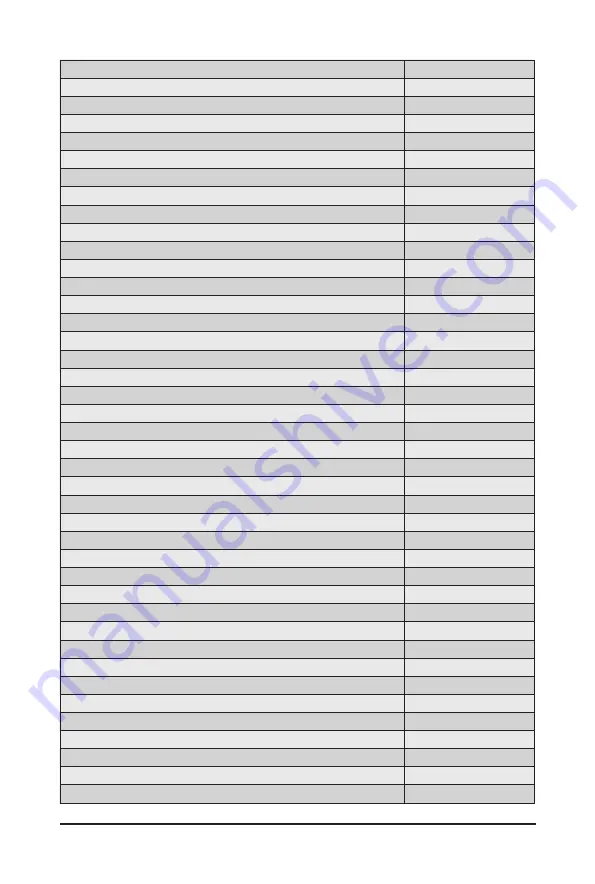
BIOS Setup
- 126 -
ABL 2 Begin
0xE0B8
ABL 2 Initialization
0xE0B9
ABL 2 After Training
0xE0BA
ABL 2 Debug Synchronization
0xE0BB
ABL 2 Error detected
0xE0BC
ABL 2 Global memory error detected
0xE0BD
ABL 2 End
0xE0BE
ABL 3 Begin
0xE0BF
ABL 3 Initialziation
0xE0C0
ABL 3 GMI/xGMI Initialization Stage 1
0xB1C0
ABL 3 GMI/xGMI Initialization Stage 1 Warning
0xF1C0
ABL 3 GMI/xGMI Initialization Stage 2 Error
0xE2C0
ABL 3 GMI/xGMI Initialization Stage 2
0xB2C0
ABL 3 GMI/xGMI Initialization Stage 2 Warning
0xF2C0
ABL 3 GMI/xGMI Initialization Stage 2 Error
0xE3C0
ABL 3 GMI/xGMI Initialization Stage 3
0xB3C0
ABL 3 GMI/xGMI Initialization Stage 3 Warning
0xF3C0
ABL 3 GMI/xGMI Initialization Stage 3 Error
0xE4C0
ABL 3 GMI/xGMI Initialization Stage 4
0xB4C0
ABL 3 GMI/xGMI Initialization Stage 4 Warning
0xF4C0
ABL 3 GMI/xGMI Initialization Stage 4 Error
0xE5C0
ABL 3 GMI/xGMI Initialization Stage 5
0xB5C0
ABL 3 GMI/xGMI Initialization Stage 5 Warning
0xF5C0
ABL 3 GMI/xGMI Initialization Stage 5 Error
0xE6C0
ABL 3 GMI/xGMI Initialization Stage 6
0xB6C0
ABL 3 GMI/xGMI Initialization Stage 6 Warning
0xF6C0
ABL 3 GMI/xGMI Initialization Stage 6 Error
0xE7C0
ABL 3 GMI/xGMI Initialization Stage 7
0xE8C0
ABL 3 GMI/xGMI Initialization Stage 8
0xE9C0
ABL 3 GMI/xGMI Initialization Stage 9
0xF9C0
ABL 3 GMI/xGMI Initialization Stage 9 Error
0xEAC0
ABL 3 GMI/xGMI Initialization Stage 10
0xFAC0
ABL 3 GMI/xGMI Initialization Stage 10 Error
0xE0C1
ABL 3 ProgramUmcKeys
0xE0C2
ABL 3 DF Finial Initalization
0xE0C3
ABL 3 Execute Synchronization Function
0xE0C4
ABL 3 Debug Synchronization Function
0xE0C5
ABL 3 Error Detected
0xE0C6
ABL 3 Global memory error detected
0xE0C7
ABL 4 Initialization - cold boot
0xE0C8
ABL 4 Memory test - cold boot
0xE0C9
Summary of Contents for R282-Z96
Page 1: ...R282 Z96 AMD EPYC 7002 DP Server System 2U 12 Bay GPU NVMe sku User Manual Rev 1 0 ...
Page 10: ... 10 This page intentionally left blank ...
Page 14: ...Hardware Installation 14 ...
Page 16: ...Hardware Installation 16 1 3 System Block Diagram ...
Page 24: ...System Appearance 24 This page intentionally left blank ...
Page 35: ... 35 System Hardware Installation 4 5 6 7 4 5 6 7 5 6 6 7 7 9 4 ...
Page 39: ... 39 System Hardware Installation 5 Push Push 6 ...
Page 43: ... 43 System Hardware Installation Onboard SATA Cable Onboard SATA Cable 3 12 Cable Routing ...
Page 46: ...System Hardware Installation 46 GPU Card Power Cable ...
Page 47: ... 47 System Hardware Installation NVMe Card Cable CNV3134 U2_A U2_8 CNV3134 U2_B U2_9 ...
Page 48: ...System Hardware Installation 48 NVMe Card Cable CNV3134 U2_C U2_10 CNV3134 U2_D U2_11 ...
Page 52: ...Motherboard Components 52 This page intentionally left blank ...
Page 74: ...BIOS Setup 74 5 2 11 SATA Configuration ...
Page 79: ... 79 BIOS Setup 5 2 16 Intel R I350 Gigabit Network Connection ...