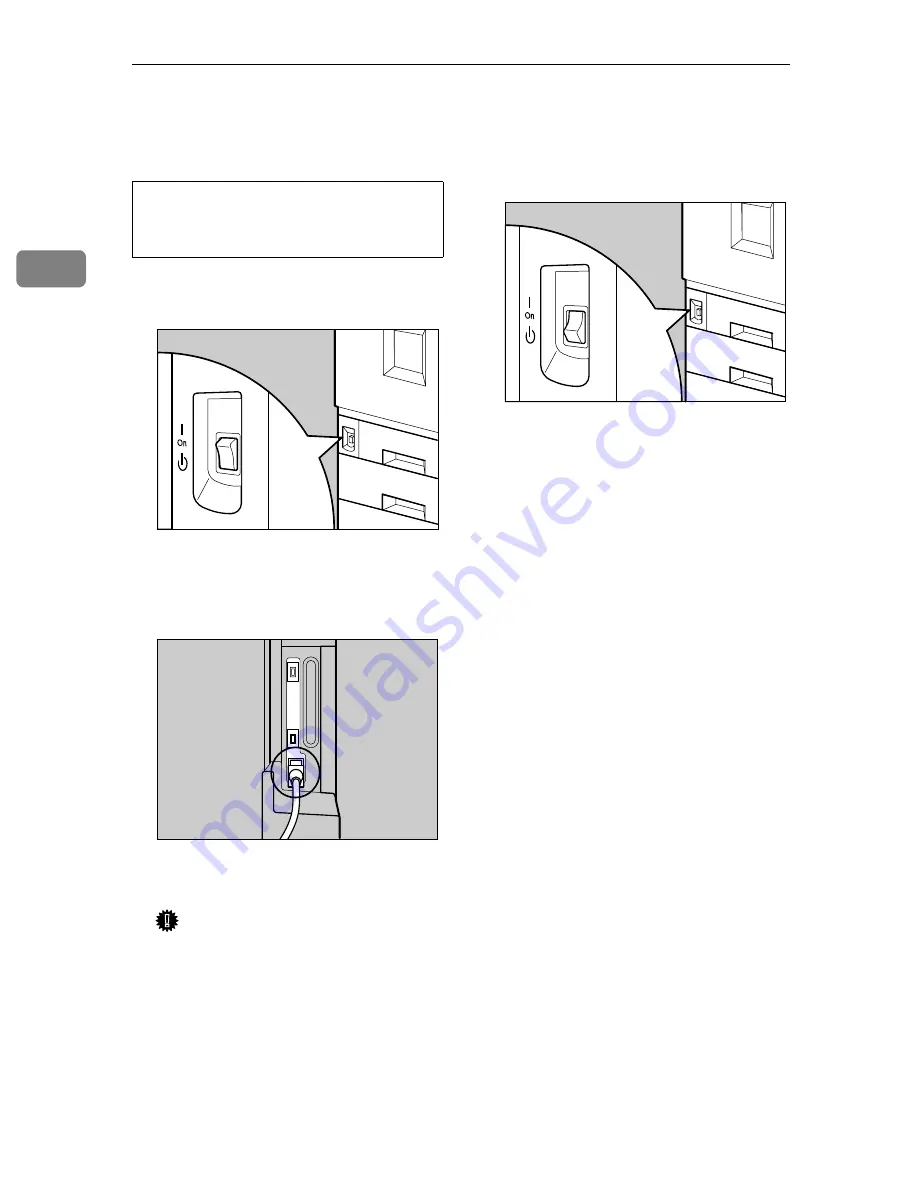
Setting Up
66
2
Turning the Power On
R
WARNING:
A
Confirm that the power switch is
set to "
c
c
c
c
Stand by".
B
Connect the power cable to the
connector on the back of the
printer.
C
Plug in the power cable.
Important
❒
Make sure the power cable is
plugged securely into the wall
outlet.
❒
Turn the power switch off when
plugging and unplugging the
power plug.
D
Turn the power switch to "
a
a
a
a
On".
•
Plug and unplug the power ca-
ble with dry hands, or it could
result in an electric shock.
ZDJH029N
Stand by
ZDJH030J
ZDJH031N
Stand by























