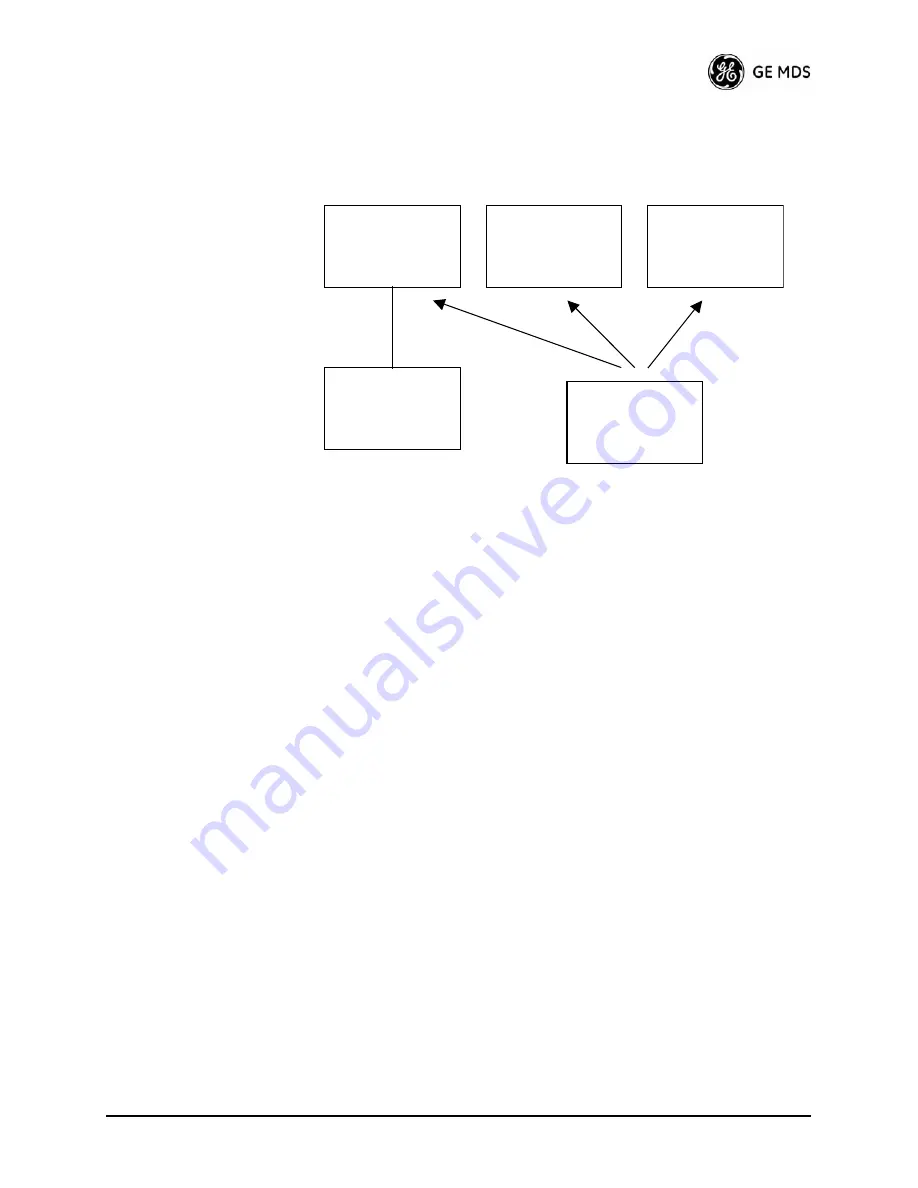
05-4446A01, Rev. C
Mercury Reference Manual
63
using Offset 0. The hand-off configured Remote, using its AP
Locations file, may connect to AP1, AP2, or AP3. The Remote
does this by determining the Offset for each AP, then configur-
ing its radio.
•
Current AP
—Shows the name of the AP that the Remote is trying
to associate with.
•
Advanced Control
—Provides access to frequency setup parame-
ters.
•
TDD Sync Mode
—Indicates if the Access Point’s transmissions
should synchronize with the GPS timing. Configure this param-
eter to
GPS Required
when the AP is configured for
Static Hopping
.
TDD Sync Mode (Time-Division Duplex) is useful in eliminat-
ing same-network interference for multiple-AP installations.
When enabled, all AP transmissions are synchronized using
GPS timing information. The result is that no AP transmits
while another is receiving, which prevents AP-to-AP interfer-
ence. Changing this parameter requires a radio reboot.
[
Free Run, GPS Required; Free Run
]
Note: Do not use the
Prefer GPS
setting.
•
Channel Selection
—Opens a submenu where you can specify
channel usage.
•
Single Frequency Channel
—The RF frequency that the integrated
radio will operate on when in single frequency (non-hopping)
mode. [
0 to 6 for 3.5-MHz, 0 to 13 for 1.75-MHz; 0
].
•
Frame Duration
—Defines the over-the-air media access control
framing. [
5, 8, 10, or 20 msec; 20 msec
]
•
Hardware Filter
—This field provides a read-only indication of the
maximum bandwidth of the radio. [
1.75 MHz or 3.5 MHz
]
Hand-Off Mode
Parameters
In a mobile or portable application, a Remote radio needs to move and
associate with different APs depending on its location. The process by
which the Remote ends the connection with one AP and begins a con-
nection with another AP is called “hand-off.”
Table 3-2
lists the
AP 1
Pattern A
Offset 0
AP 2
Pattern A
Offset 1
AP 3
Pattern A
Offset 2
RM
Static Hopping
Offset 0
RM
Hopping w/
Hand-offs
Summary of Contents for MDS Mercury Series
Page 2: ......
Page 10: ...2 Mercury Reference Manual 05 4446A01 Rev C ...
Page 28: ...20 Mercury Reference Manual 05 4446A01 Rev C ...
Page 36: ...28 Mercury Reference Manual 05 4446A01 Rev C ...
Page 140: ...132 Mercury Reference Manual 05 4446A01 Rev C ...
Page 142: ...134 Mercury Reference Manual 05 4446A01 Rev C ...
Page 156: ...148 Mercury Reference Manual 05 4446A01 Rev C ...
Page 168: ...160 Mercury Reference Manual 05 4446A01 Rev C ...
Page 184: ...176 Mercury Reference Manual 05 4446A01 Rev C ...
Page 194: ...I 10 Mercury Reference Manual 05 4446A01 Rev C ...
















































