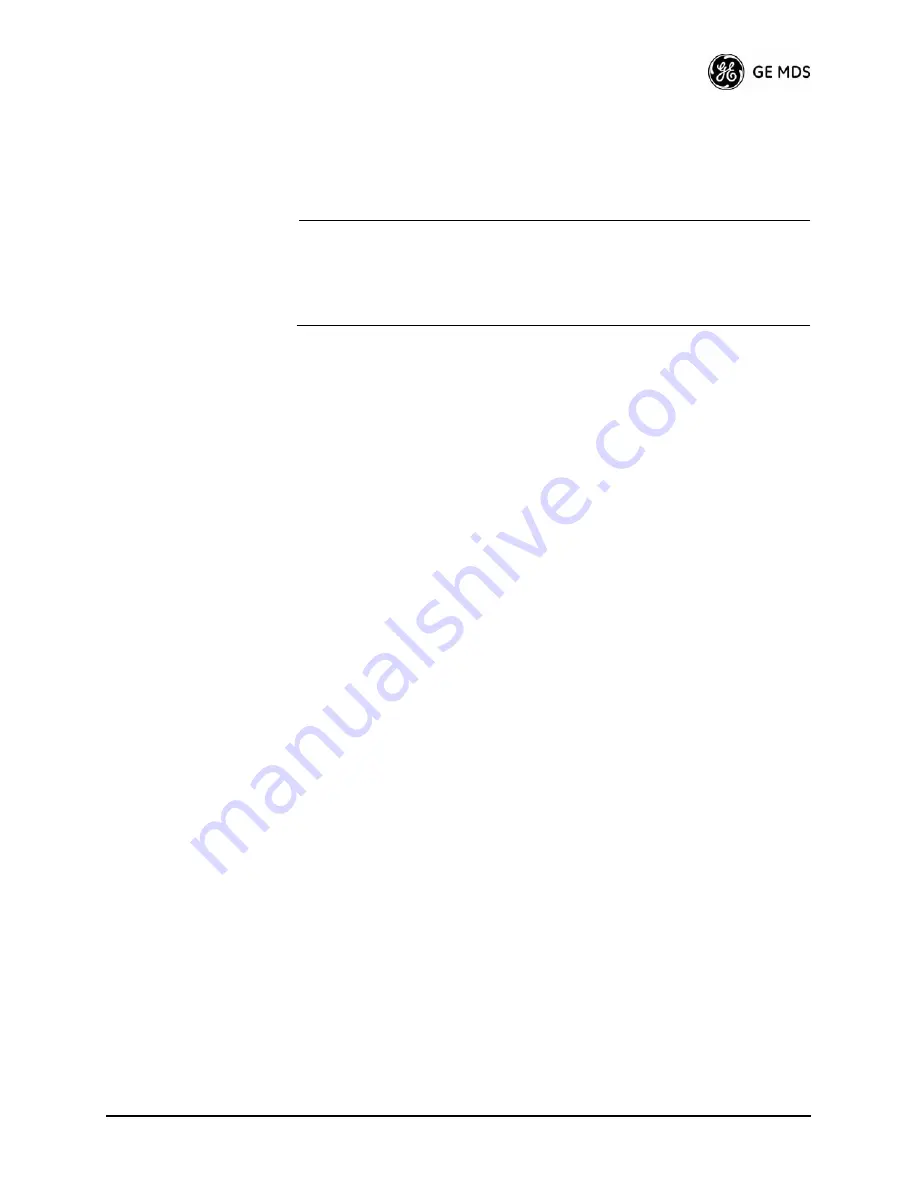
05-4446A01, Rev. C
Mercury Reference Manual
45
VLAN Configuration Menu
The VLAN Configuration menu (
Figure 3-13
) becomes active and vis-
ible when you enable
VLAN Status
on the Network Interface Configura-
tion Menu, and you press the Enter key.
CAUTION:
The VLAN Status parameter must be consistent at both the
Access Point and Remote radios in order for data to flow
correctly. Failure to do so might result in data not being trans-
ported correctly even when the radios are in an associated state
and able to communicate over-the-air.
About Virtual LAN in
Mercury
A VLAN is essentially a limited broadcast domain, meaning that all
members of a VLAN receive broadcast frames sent by members of the
same VLAN but
not
frames sent by members of a different VLAN. For
more information, refer to the IEEE 802.1Q standard.
The transceiver supports port-based VLAN at the Ethernet interface and
over the air, according to the IEEE 802.1Q standard. When
VLAN Status
is enabled, the wireless port of both AP and remote radios act as a trunk
port.
The Ethernet port of an Access Point radio is normally configured as a
trunk port. This type of port expects incoming frames to have a
VLAN ID
tag and sends outgoing frames with a VLAN tag as well.
The Ethernet port of a Mercury radio can be configured as an access port
or as a trunk port.
When the Ethernet port of a Mercury radio is configured as VLAN
Access Port, the radio tags incoming traffic with a VLAN ID, and strips
the tag before sending traffic out. This VLAN is known as the DATA
VLAN. Additionally, a second VLAN is assigned for other traffic that
is terminated at the radio, such as SNMP, TFTP, ICMP, Telnet, and so
on. This is known as the MANAGEMENT VLAN. Traffic directed to
the integrated terminal server that handles the serial ports is assigned to
the DATA VLAN.
When the Ethernet port of a remote radio is configured as a VLAN
trunk, the radio expects all incoming Ethernet frames to be tagged, and
passes all outgoing frames as received from the wireless link, with the
unchanged VLAN tag.
Summary of Contents for MDS Mercury Series
Page 2: ......
Page 10: ...2 Mercury Reference Manual 05 4446A01 Rev C ...
Page 28: ...20 Mercury Reference Manual 05 4446A01 Rev C ...
Page 36: ...28 Mercury Reference Manual 05 4446A01 Rev C ...
Page 140: ...132 Mercury Reference Manual 05 4446A01 Rev C ...
Page 142: ...134 Mercury Reference Manual 05 4446A01 Rev C ...
Page 156: ...148 Mercury Reference Manual 05 4446A01 Rev C ...
Page 168: ...160 Mercury Reference Manual 05 4446A01 Rev C ...
Page 184: ...176 Mercury Reference Manual 05 4446A01 Rev C ...
Page 194: ...I 10 Mercury Reference Manual 05 4446A01 Rev C ...
















































