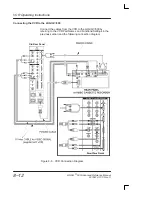VCR Operating Instructions
LOGIQ 500 Advanced Reference Manual
2276614–100 Rev. 0
8–7
Setting Up the VCR
VCR Part Names and Functions/Settings
Part Names and Functions of the VCR Front Panel
Î
ÎÎ
Î
ÎÎ
ÏÏ
Ï
ÎÎ
ÎÎ
Figure 8–1. VCR Front Panel
1.
POWER switch. Setting fixed to ON. The POWER
switch must always be in the ON position (recessed).
2.
Cassette inlet.
3.
EJECT button. Press this button to eject a video
cassette tape from the VCR.
NOTE: The EJECT function cannot be remote controlled from
the LOGIQ
500
. To eject a video cassette tape from the
recorder, press <EJECT> on the VCR front panel.
4.
STOP button (remote control only).
5.
REW (rewind) button/LED (light emitting diode) (remote
control only). The REW LED lights up during
rewinding.
Summary of Contents for Logiq 500
Page 1: ......