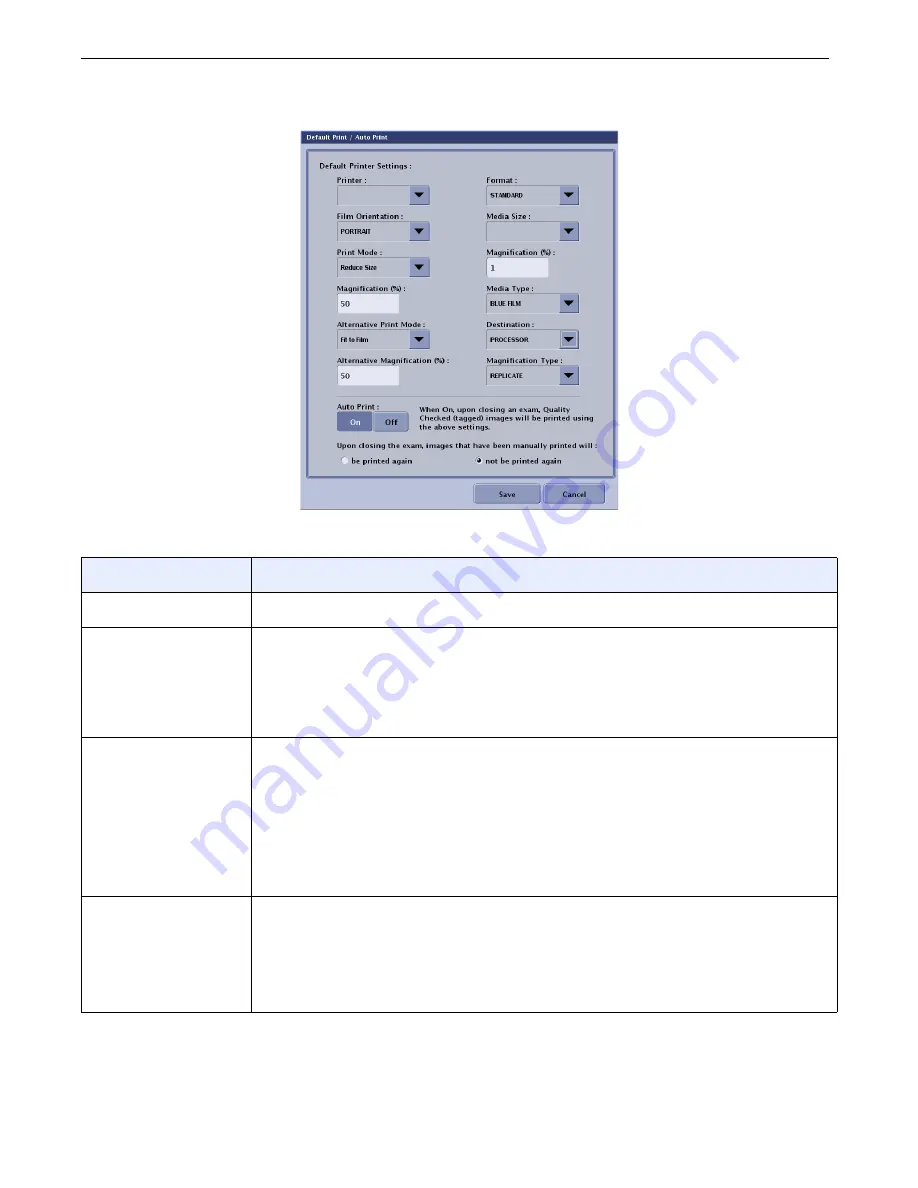
Chapter A7: Set Preferences
Definium AMX 700 X-Ray System
5161515-1EN
Rev. 6 (10 February 2008)
A7-20
Operator Manual
© 2008 General Electric Company. All rights reserved.
Figure A7-14
Auto Print
Table A7-7
Auto Print Functions
Function
Description
Printer
Lists the printers and laser cameras connected to your system.
Film Orientation
Sets if the image will print on the film horizontally or vertically.
Available options are:
• Portrait – vertical film orientation
• Landscape – horizontal film orientation
Print Mode
Provides options on the size of the image data printed.
Available options are:
• True Size
• Fit to Film
• Reduce Size
• Orthopedic Magnification (if enabled)
Magnification (%)
If Reduced Size is selected as the Print Mode, allows you to enter the percent
by which the image will be reduced. The accepted range is between 40% and
90%.
If True Size or Fit to Film are selected as the Print Mode, the text box remains
disabled.
FOR
TRAINING
PURPOSES
ONLY!
NOTE:
Once
downloaded,
this
document
is
UNCONTROLLED,
and
therefore
may
not
be
the
latest
revision.
Always
confirm
revision
status
against
a
validated
source
(ie
CDL).
















































