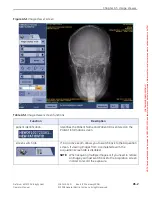Chapter A5: Image Viewer
Definium AMX 700 X-Ray System
5161515-1EN
Rev. 6 (10 February 2008)
A5-15
Operator Manual
© 2008 General Electric Company. All rights reserved.
Delete Image Annotations
Follow this process to remove image annotations.
NOTE:
It is not possible to recover deleted annotations.
1. Select the annotation.
2. Press [ERASE] or [ERASE ALL].
If [ERASE ALL] was pressed, a message appears: “Would you like to remove all annotations from
the selected image?”
3. Press [YES].
All annotations are removed.
Adjust Image Shutter (Crop Image)
The system has the ability to detect the collimated edges of the image and may apply shutters to mask
the collimated areas. Refer to
(p. A5-16) for more information.
The Manual Shutter function allows you adjust the automatically applied (default) shutter for viewing and
printing.
You can only adjust the shutter of images in an active exam or of re-processed images.
NOTE:
To view hidden areas of the image, use the Manual Shutter and drag the red corner handles to the
edges of the image.
Follow this process to adjust the shutter of an image.
1. Select the image.
Figure A5-9
Image before adjusting shutter
2. Click [MANUAL SHUTTER].
The image will be shown in reduced size so that you are able to see the edges (Figure A5-10).
The shutter appears as a yellow box with red handles (Figure A5-11). Anything outside of the box
will be blacked out when the shutter is applied.
FOR
TRAINING
PURPOSES
ONLY!
NOTE:
Once
downloaded,
this
document
is
UNCONTROLLED,
and
therefore
may
not
be
the
latest
revision.
Always
confirm
revision
status
against
a
validated
source
(ie
CDL).