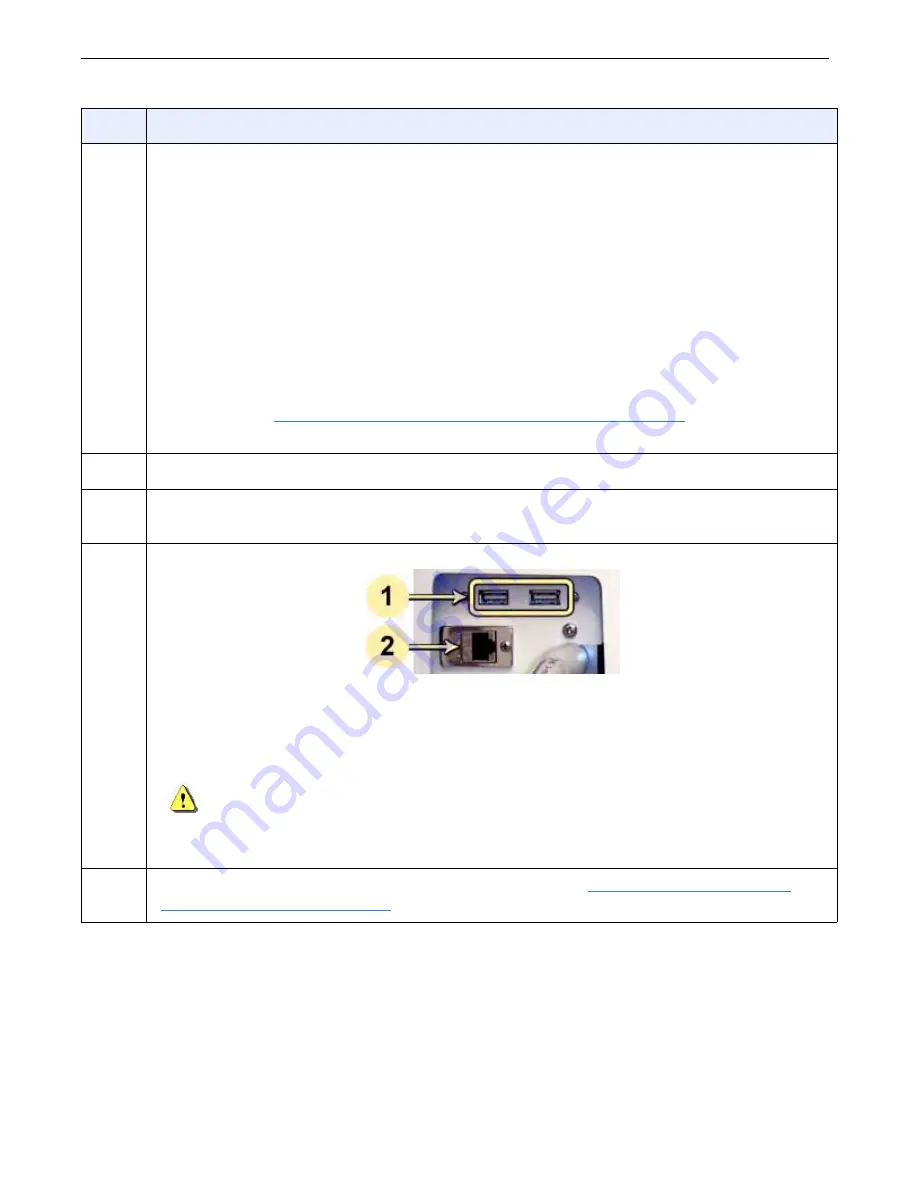
Chapter 3: Hardware Overview
Definium AMX 700 X-Ray System
5161515-1EN
Rev. 6 (10 February 2008)
3-4
Operator Manual
© 2008 General Electric Company. All rights reserved.
15
Detector bin. Provides a space to keep the detector and grid.
NOTE:
The detector must be placed in the bin before driving the unit. The bin contains sensors
to determine if the detector is in the bin. If the detector is not in the bin, the unit will not
drive at full speed.
NOTE:
Make sure that the detector is in the bin
before
beginning a cassette exam. Exposures
will be inhibited if the detector is placed in the bin after the exam has begun. To clear
the inhibit, either:
– Select a different view and then reselect the view you wish to perform (recom-
mended).
– Remove the detector from the bin for the duration of the exam.
Refer to
Chapter A4: Image Acquisition-Conduct a Cassette Exam
(p. A4-10) for more
information.
16
Front wheels.
17
Detector tether holder. Provides a place to wrap the tether cord during transport or when
being stored.
18
Ports
1. USB ports. Allow you to connect USB accessory devices, such as an external CD drive.
There are also two USB ports on the back of the unit. Refer to item 13.
2. Ethernet network port. Connects the unit to the facility network for the transfer of images
and HIS or RIS data.
WARNING:
Electric shock hazard. To prevent possible electric shock, do not insert fingers
inside the RJ 45 connector (Ethernet port).
19
Detector tether. Connects the detector to the unit. Refer to
Detector Operating Instructions
for more information.
Item
Description
FOR
TRAINING
PURPOSES
ONLY!
NOTE:
Once
downloaded,
this
document
is
UNCONTROLLED,
and
therefore
may
not
be
the
latest
revision.
Always
confirm
revision
status
against
a
validated
source
(ie
CDL).
















































